M-Plexx [MM3 Skin] v 1,1,1,0 14.05.2011
-
heartofhate
- Posts: 190
- Joined: Wed Jun 18, 2008 1:43 pm
- Location: berlin
Re: M-Plexx [MM3 Skin] v 1,1,0,0 29.01.2011
it looks much better than the original theme now. good work dread!
the mm4 skin looks good, too. finaly a skin which looks good with mm4. i really dislike the menu on the top-bar of the player...
the mm4 skin looks good, too. finaly a skin which looks good with mm4. i really dislike the menu on the top-bar of the player...
Re: M-Plexx [MM3 Skin] v 1,1,0,0 29.01.2011
Hi Dreadm!
I like the noAA set.
Any chance for a complete set of noAA for the Pulse skin?
I like the noAA set.
Any chance for a complete set of noAA for the Pulse skin?
Seven Ultimate X64 SP1 / Sansa Clip 2go (with RockBox)
Re: M-Plexx [MM3 Skin] v 1,1,0,0 29.01.2011
I've never changed the splash screen before. And maybe I am dumbDreadM wrote:Splash.png Splashscreen for Media Monkey (store in MediaMonkey / Brand folder )
Would someone mind clarifying for me?
Thanks!
--
The gpzbc
The gpzbc
Re: M-Plexx [MM3 Skin] v 1,1,0,0 29.01.2011
Store it in a folder called Brand (you might have to create it) in the MediaMonkey program files folder (Program Files/MediaMonkey/Brand).
Download MediaMonkey | License
Help: Knowledge Base | MediaMonkey for Windows 5 | MediaMonkey for Android
Lowlander (MediaMonkey user since 2003)
Help: Knowledge Base | MediaMonkey for Windows 5 | MediaMonkey for Android
Lowlander (MediaMonkey user since 2003)
Re: M-Plexx [MM3 Skin] v 1,1,0,0 29.01.2011
Thank you for clarifying. Unfortunately, I tried that before (and again now) but it is not working. I am on Win764 bit, so I placed it in "C:\Program Files (x86)\MediaMonkey\Brand" but it is still the default splash icon. Is there an option to enable it or something?Lowlander wrote:Store it in a folder called Brand (you might have to create it) in the MediaMonkey program files folder (Program Files/MediaMonkey/Brand).
Thanks.
EDIT: Ah nevermind. I figured it out. I had renamed the splash file to differentiate it from other splash files I have. I now realize it has to stay as the default "splash.png".
Thanks for your help.
--
The gpzbc
The gpzbc
-
nohitter151
- Posts: 23640
- Joined: Wed Aug 09, 2006 10:20 am
- Location: NJ, USA
- Contact:
Re: M-Plexx [MM3 Skin] v 1,1,0,0 29.01.2011
No, there is no option. It should use that image (must be named Splash.png).gpzbc wrote:Thank you for clarifying. Unfortunately, I tried that before (and again now) but it is not working. I am on Win764 bit, so I placed it in "C:\Program Files (x86)\MediaMonkey\Brand" but it is still the default splash icon. Is there an option to enable it or something?Lowlander wrote:Store it in a folder called Brand (you might have to create it) in the MediaMonkey program files folder (Program Files/MediaMonkey/Brand).
Thanks.
EDIT: Ah nevermind. I figured it out. I had renamed the splash file to differentiate it from other splash files I have. I now realize it has to stay as the default "splash.png".
Thanks for your help.
MediaMonkey user since 2006
Need help? Got a suggestion? Can't find something?
Please no PMs in reply to a post. Just reply in the thread.
Need help? Got a suggestion? Can't find something?
Please no PMs in reply to a post. Just reply in the thread.
Re: M-Plexx [MM3 Skin] v 1,1,0,0 29.01.2011
Greetings
Ok, here is the MonkeyRok Skin for M-Plexx
To open/close panels hit the button on left side,
Current album is separated from Info panel !
i relay like the border less/simple layout ,that fits very well the M-Plexx style,
but looks also good with enabled MonkeyRok Frame.
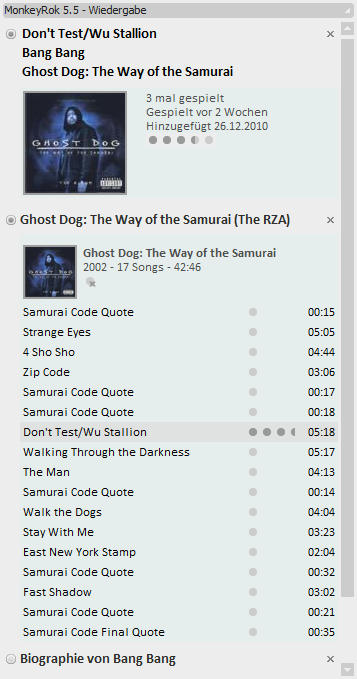
You can Download at first post
I hope you like it ,
if you like to make your one version ,fell free to use any image from this skin and post here.
enjoy
Ok, here is the MonkeyRok Skin for M-Plexx
To open/close panels hit the button on left side,
Current album is separated from Info panel !
i relay like the border less/simple layout ,that fits very well the M-Plexx style,
but looks also good with enabled MonkeyRok Frame.
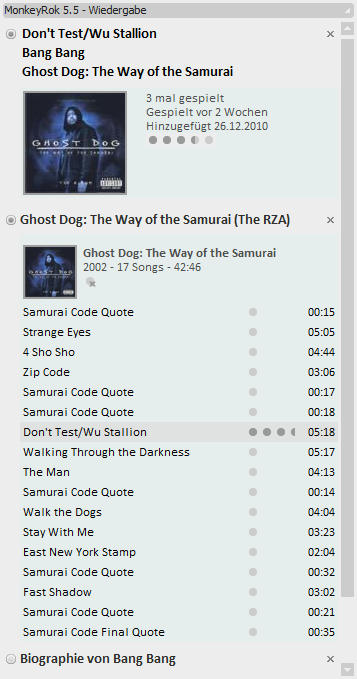
You can Download at first post
I hope you like it ,
if you like to make your one version ,fell free to use any image from this skin and post here.
enjoy
Re: M-Plexx [MM3 Skin] v 1,0,0,0 19.01.2011
Re: M-Plexx [MM3 Skin] v 1,1,0,0 29.01.2011
Hi DreadM,
I see they improved the padding. That's nice.
But I wonder would it be possible that the tabs overlaps each others like in Google Chrome?
Cause that would be pretty awesome if it's possible.
I see they improved the padding. That's nice.
But I wonder would it be possible that the tabs overlaps each others like in Google Chrome?
Cause that would be pretty awesome if it's possible.
Seven Ultimate X64 SP1 / Sansa Clip 2go (with RockBox)
Re: M-Plexx [MM3 Skin] v 1,1,0,0 29.01.2011
I don't think so ,at last i find no way to handle this ,
If you look in to opera skins ,they use also Left /Right side active /inactive tab objects to realize something like real Chrome Tabs .
If you look in to opera skins ,they use also Left /Right side active /inactive tab objects to realize something like real Chrome Tabs .
Re: M-Plexx [MM3 Skin] v 1,0,0,0 19.01.2011
Very nice!DreadM wrote:Well,good news ,with the new MM4 tab improvements in build 1349 ,M-Plexx looks very nice:Lowlander wrote:It's a very nice skin and I do hope this can ported to MM4 in regards to the faux tab. Keep the skinning requests coming to allow this to happen.
I think i release soon a MM4 Version
--
The gpzbc
The gpzbc
Re: M-Plexx [MM3 Skin] v 1,1,0,0 29.01.2011
Sounds like something that could be added to the skin engine.DreadM wrote:I don't think so ,at last i find no way to handle this ,
If you look in to opera skins ,they use also Left /Right side active /inactive tab objects to realize something like real Chrome Tabs .
Basically just need a few more objects.
Maybe you could suggest it to Petr.
Seven Ultimate X64 SP1 / Sansa Clip 2go (with RockBox)
-
-SuperFunk-
- Posts: 45
- Joined: Tue Aug 05, 2008 4:16 pm
Re: M-Plexx [MM3 Skin] v 1,1,0,0 29.01.2011
I like this skin, thanks for the work! 
But i wonder where the 'stop playing'-button is? I can't see it..
But i wonder where the 'stop playing'-button is? I can't see it..
Re: M-Plexx [MM3 Skin] v 1,1,0,0 29.01.2011
Oh I see you added a complete Noart set for the Pulse skin for build 1349!Dreadlau wrote:Hi Dreadm!
I like the noAA set.
Any chance for a complete set of noAA for the Pulse skin?
Looks fantastic!!
Seven Ultimate X64 SP1 / Sansa Clip 2go (with RockBox)


