MM5 Work in progress: a skin based on Windows 11's Fluent Design
Posted: Tue Mar 07, 2023 6:15 pm
Hi, guys.
Long time no see. It's been a long long time since I posted something in this forum.
So, I'm here basically to talk about the reason I still didn't migrate do MM5 fully, which is... it's appearance.
Although I know the new skinning engine is powerful, up to now I think none of the available skins has made full use of its power.
To be honest, Material Design has aged poorly, especially on Desktop. On the other side, Windows 11's Fluent Design is great. It's fresh, modern, clean and consistent. I love it.
So, I started playing with MM5 skinning capabilities, trying to get MM to a look closer to modern Windows application. For this, I'm taking inspiration on existing applications, like the new Media Player, File Explorer and even Notepad (yes, really). My ultimate goal is to create a skin that gives MM5 an authentic Modern Application look. For this, I enumerated some tasks I'll have to complete:
[Mandatory]
- * New icon package: 95% complete (but needs a lot of cleanup and tweaks, to make colorization easier).
- Redesign titleBar/tabBar and toolBar: I'd say 50% complete. Tabs are now rounded, as I want, but I still need to figure out how to make titleBar and toolBar taller, with the elements correctly aligned. I plan a design like the new File Explorer tabs.
- Round corners everywhere: 50% complete.
- Correct definition of all colors included in the skin: 70% complete.
* I'm using open-source icons available from a variety of sources like: https://fluenticons.co/, https://tabler-icons.io/, https://iconhub.io/, https://iconsvg.xyz/ and others.
[Nice to have]
- Have all colors structured in a way that, with one single color chosen as AccentColor, all the other should adjust accordingly, allowing the creation of distinct color schemes.
- Integrate a color picker, so the aforementioned AccentColor can be easily customized.
- Try to integrate the use of Fluent's Acrylic material (you know: transparency + gaussian blur + texture) in some areas, especially in titleBar and mainTree areas.
- Create a dark theme.
Below is the result so far. I know, it's not even close to what I really expect it to be in the end. But it's good enough for my day to day use. I know CSS reasonably well (W3schools is my friend), but I have a hard time trying to figure out which elements to edit in the skin files (yes, I know how to use debug mode and Inspect Element). So, my progress is terribly slow. Also, I have a life and a full daytime job.
So, tell me what you think... Do you guys think it can be useful or have an appeal to anybody other than me?
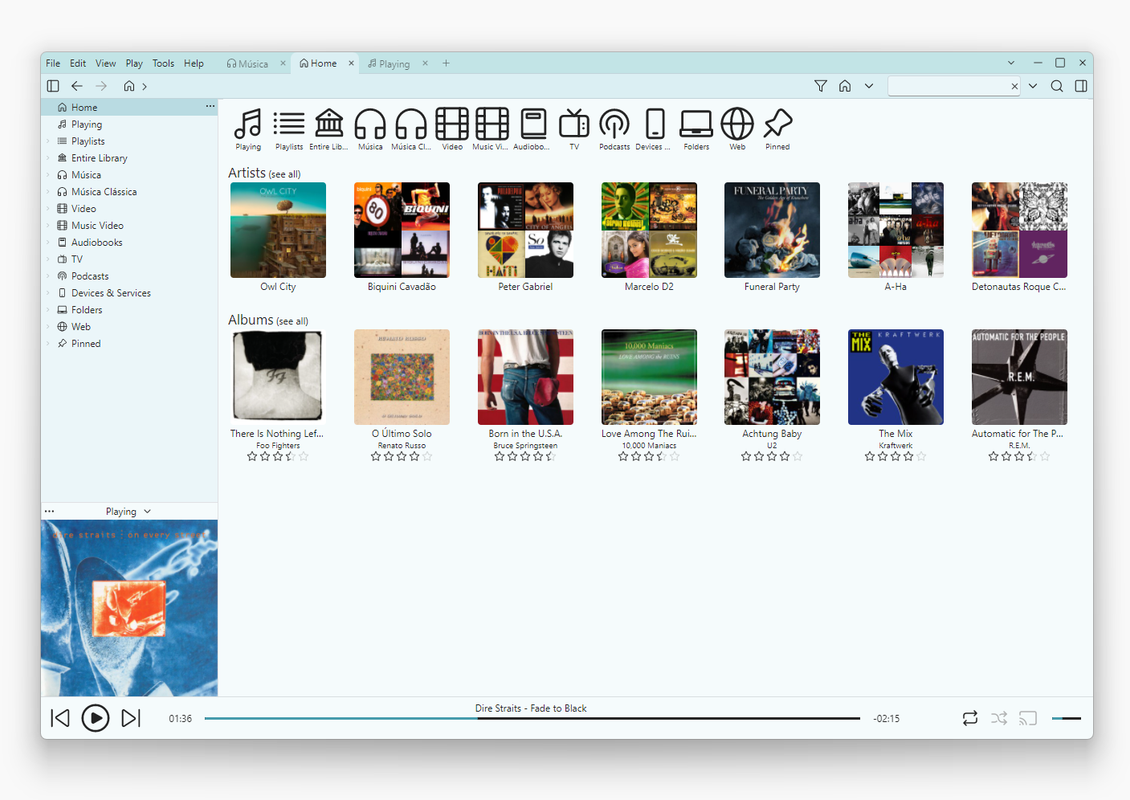
Next phase I'll try to have it looking like this: https://postimg.cc/xkQq5V30
Edit: I just forgot to mention that my starting point was Code Monkey (Light) skin, by crutchcorn.
Long time no see. It's been a long long time since I posted something in this forum.
So, I'm here basically to talk about the reason I still didn't migrate do MM5 fully, which is... it's appearance.
Although I know the new skinning engine is powerful, up to now I think none of the available skins has made full use of its power.
To be honest, Material Design has aged poorly, especially on Desktop. On the other side, Windows 11's Fluent Design is great. It's fresh, modern, clean and consistent. I love it.
So, I started playing with MM5 skinning capabilities, trying to get MM to a look closer to modern Windows application. For this, I'm taking inspiration on existing applications, like the new Media Player, File Explorer and even Notepad (yes, really). My ultimate goal is to create a skin that gives MM5 an authentic Modern Application look. For this, I enumerated some tasks I'll have to complete:
[Mandatory]
- * New icon package: 95% complete (but needs a lot of cleanup and tweaks, to make colorization easier).
- Redesign titleBar/tabBar and toolBar: I'd say 50% complete. Tabs are now rounded, as I want, but I still need to figure out how to make titleBar and toolBar taller, with the elements correctly aligned. I plan a design like the new File Explorer tabs.
- Round corners everywhere: 50% complete.
- Correct definition of all colors included in the skin: 70% complete.
* I'm using open-source icons available from a variety of sources like: https://fluenticons.co/, https://tabler-icons.io/, https://iconhub.io/, https://iconsvg.xyz/ and others.
[Nice to have]
- Have all colors structured in a way that, with one single color chosen as AccentColor, all the other should adjust accordingly, allowing the creation of distinct color schemes.
- Integrate a color picker, so the aforementioned AccentColor can be easily customized.
- Try to integrate the use of Fluent's Acrylic material (you know: transparency + gaussian blur + texture) in some areas, especially in titleBar and mainTree areas.
- Create a dark theme.
Below is the result so far. I know, it's not even close to what I really expect it to be in the end. But it's good enough for my day to day use. I know CSS reasonably well (W3schools is my friend), but I have a hard time trying to figure out which elements to edit in the skin files (yes, I know how to use debug mode and Inspect Element). So, my progress is terribly slow. Also, I have a life and a full daytime job.
So, tell me what you think... Do you guys think it can be useful or have an appeal to anybody other than me?
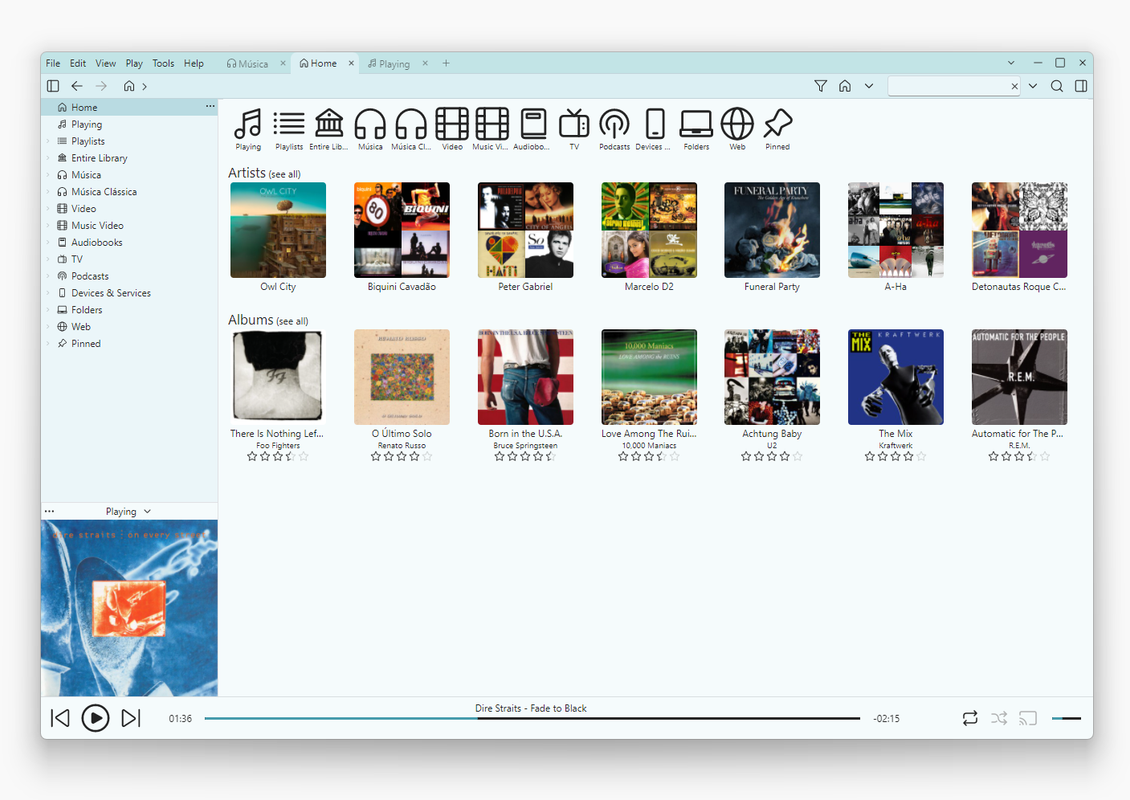
Next phase I'll try to have it looking like this: https://postimg.cc/xkQq5V30
Edit: I just forgot to mention that my starting point was Code Monkey (Light) skin, by crutchcorn.