Magic Nodes 4.2 w/ 380 masks & real GUI (2011-07-01)[MM2+]
Re: Magic Nodes 4.2 w/ 380 masks & real GUI (2011-07-01)[MM2
I have read the pdf and notes in our private chats and I am still trying to figure out what is probably a very simple bit.
When using DLNA, for tv series I would like to have a 'node' that displays 'unwatched episodes' By Series By Season# By Episode# with the show 'srs# (this is custom 5) - Title' so that the dlna menu should see something like
Unwatched Episodes
...Series
......3rd Rock from the Sun
.........001 - Brains and Eggs
.........002 - Post Nasal Dic
...
...
......77 Sunset Strip
.........007 All Our Yesterdays <-- note start with #8 because 1-7 have a last played date
.........008 The Well Selected Frame
...
...
I have tried a lot of things and they just don't even get close. Too many nodes, bad selections and bad sorts. Not sure why MN kicks my but so easily but ..
I will keep working with it and again thanks for all the help in the past
When using DLNA, for tv series I would like to have a 'node' that displays 'unwatched episodes' By Series By Season# By Episode# with the show 'srs# (this is custom 5) - Title' so that the dlna menu should see something like
Unwatched Episodes
...Series
......3rd Rock from the Sun
.........001 - Brains and Eggs
.........002 - Post Nasal Dic
...
...
......77 Sunset Strip
.........007 All Our Yesterdays <-- note start with #8 because 1-7 have a last played date
.........008 The Well Selected Frame
...
...
I have tried a lot of things and they just don't even get close. Too many nodes, bad selections and bad sorts. Not sure why MN kicks my but so easily but ..
I will keep working with it and again thanks for all the help in the past
Where's the db and ini stored
Reporting Bugs
Where tags are stored
Not affiliated with MediaMonkey ... just a RABID user/lover
DTSig
Reporting Bugs
Where tags are stored
Not affiliated with MediaMonkey ... just a RABID user/lover
DTSig
Re: Magic Nodes 4.2 w/ 380 masks & real GUI (2011-07-01)[MM2
I am sorry, but I cannot deduct from your description what you exactly want. You should be more specific about your requirement and the current state that you have. For example, I don't know what is that "Unwatched Episodes". Did you try to create Filter which is, I don't know, maybe <Played> = 0? How about this mask:dtsig wrote:I have tried a lot of things and they just don't even get close.
Code: Select all
Unwatched Episodes|Filter:<Played> = 0\<Album>\<Season number>\<Episode number with title>● Magic Nodes 4.3.3 / 5.2 ● RegExp Find & Replace 4.4.9 / 5.2 ● Invert Selection/Select None 1.5.1 ● Export/Create Playlists for Child Nodes 4.1.1 / 5.4.1 ● Expand Child Nodes/Expand All 1.1.2 ● Event Logger 2.7 ● Filtered Statistics Report 1.6 ● Track Redirection & Synchronization 3.4.2 ● Restore/Synchronize Database 3.1.8 / 4.0.1 ● Find Currently Playing Track 1.3.2 ● Queue List 1.2.1 ● Add to Library on Play 1.0.1 ● Tree Report for Child Nodes 1.1.1 ● Update Location of Files in Database 1.4.5 / 2.3 ● Inherit Child Playlists 1.0.3 ● Add Currently Playing/Selected Track(s) to Playlist 1.2
Re: Magic Nodes 4.2 w/ 380 masks & real GUI (2011-07-01)[MM2
Hi Zvezdan
I'm interested in the new beta version of magic nodes and also donated (see confirmaton number 74666486FM953594V). From where can I get the new version?
Kind regards
Björn
I'm interested in the new beta version of magic nodes and also donated (see confirmaton number 74666486FM953594V). From where can I get the new version?
Kind regards
Björn
Re: Magic Nodes 4.2 w/ 380 masks & real GUI (2011-07-01)[MM2
I sent you an e-mail.bjoerns wrote:I'm interested in the new beta version of magic nodes and also donated
● Magic Nodes 4.3.3 / 5.2 ● RegExp Find & Replace 4.4.9 / 5.2 ● Invert Selection/Select None 1.5.1 ● Export/Create Playlists for Child Nodes 4.1.1 / 5.4.1 ● Expand Child Nodes/Expand All 1.1.2 ● Event Logger 2.7 ● Filtered Statistics Report 1.6 ● Track Redirection & Synchronization 3.4.2 ● Restore/Synchronize Database 3.1.8 / 4.0.1 ● Find Currently Playing Track 1.3.2 ● Queue List 1.2.1 ● Add to Library on Play 1.0.1 ● Tree Report for Child Nodes 1.1.1 ● Update Location of Files in Database 1.4.5 / 2.3 ● Inherit Child Playlists 1.0.3 ● Add Currently Playing/Selected Track(s) to Playlist 1.2
-
dennis800121
- Posts: 8
- Joined: Fri Feb 14, 2014 4:48 am
Re: Magic Nodes 4.2 w/ 380 masks & real GUI (2011-07-01)[MM2
Are there any new releases on Magic Nodes? I can only find version 4.2 and it is from 2011 
Re: Magic Nodes 4.2 w/ 380 masks & real GUI (2011-07-01)[MM2
Yes, there exists the new version. However, it is still in beta phase and it is (and will be) available only to those who donated to me.dennis800121 wrote:Are there any new releases on Magic Nodes? I can only find version 4.2 and it is from 2011
● Magic Nodes 4.3.3 / 5.2 ● RegExp Find & Replace 4.4.9 / 5.2 ● Invert Selection/Select None 1.5.1 ● Export/Create Playlists for Child Nodes 4.1.1 / 5.4.1 ● Expand Child Nodes/Expand All 1.1.2 ● Event Logger 2.7 ● Filtered Statistics Report 1.6 ● Track Redirection & Synchronization 3.4.2 ● Restore/Synchronize Database 3.1.8 / 4.0.1 ● Find Currently Playing Track 1.3.2 ● Queue List 1.2.1 ● Add to Library on Play 1.0.1 ● Tree Report for Child Nodes 1.1.1 ● Update Location of Files in Database 1.4.5 / 2.3 ● Inherit Child Playlists 1.0.3 ● Add Currently Playing/Selected Track(s) to Playlist 1.2
-
tom@harlin.com
- Posts: 7
- Joined: Fri Sep 21, 2012 5:39 pm
Ordering of tracks when used with DLNA service
I've set up a magic node to define the hierarchy for DLNA clients (the main use is my stereo receiver). However, the track list that is served is ordered in an apparently random fashion instead of by track number. I suspect it is actually by the Songs.id primary key, which is common behavior for unordered SQL queries. Is there any way to control the ordering of the tracks themselves as opposed to the nodes? The correct sort would be Disk#,Track#, to mimic standard MM nodes.
You can reproduce this easily by creating a simple Album path
Music Album|Show tracks:No\<Album>
and then setting it as the content for the MM DLNA service. Navigating to that service from another MM instance will show the tracks out of order.
I'm using MM 4.1.0.1686 and the currently released version of MN, 4.2.
You can reproduce this easily by creating a simple Album path
Music Album|Show tracks:No\<Album>
and then setting it as the content for the MM DLNA service. Navigating to that service from another MM instance will show the tracks out of order.
I'm using MM 4.1.0.1686 and the currently released version of MN, 4.2.
Re: Ordering of tracks when used with DLNA service
Setting the order of tracks is possible in the new version. Please read my previous post about it.tom@harlin.com wrote:Is there any way to control the ordering of the tracks themselves as opposed to the nodes?
● Magic Nodes 4.3.3 / 5.2 ● RegExp Find & Replace 4.4.9 / 5.2 ● Invert Selection/Select None 1.5.1 ● Export/Create Playlists for Child Nodes 4.1.1 / 5.4.1 ● Expand Child Nodes/Expand All 1.1.2 ● Event Logger 2.7 ● Filtered Statistics Report 1.6 ● Track Redirection & Synchronization 3.4.2 ● Restore/Synchronize Database 3.1.8 / 4.0.1 ● Find Currently Playing Track 1.3.2 ● Queue List 1.2.1 ● Add to Library on Play 1.0.1 ● Tree Report for Child Nodes 1.1.1 ● Update Location of Files in Database 1.4.5 / 2.3 ● Inherit Child Playlists 1.0.3 ● Add Currently Playing/Selected Track(s) to Playlist 1.2
-
tom@harlin.com
- Posts: 7
- Joined: Fri Sep 21, 2012 5:39 pm
Re: Magic Nodes 4.2 w/ 380 masks & real GUI (2011-07-01)[MM2
Of course, happy to donate for ongoing maintenance of such complicated development. From this meandering thread it is difficult to tell what improvements have been made to the current version over the one freely available.
Re: Magic Nodes 4.2 w/ 380 masks & real GUI (2011-07-01)[MM2
I haven't mentioned too much what I have added to the new version because I wanted to finish with its development before I post the full "What Is New" report.
Anyway, if someone is really interested to know what is new, here is the list of things implemented so far that I could remember listed without any particular order:
- Added: Find option with the Next/Prev buttons to the Manage Masks dialog box (improved old Export/Import dialog) which allows searching for mask that contains the specified text;
- Added: Match case and Regular expressions options for use with the Find option;
- Added: Add/Edit button to the Manage Masks dialog box;
- Added: Choose Magic Node dialog box similar to Manage Masks for searching and selecting mask that is opening from the Settings dialog box using the "..." button;
- Improved: speed of moving masks up/down in Manage Masks/Settings dialog boxes;
- Improved/Added: several existing/new commands to the context and main menus which are now better organized;
- Fixed: display of MN nodes which is now updated when related MM filters/collections are changed;
- Added: <Multi Album Artist - Album> field that is same as old <Album Artist - Album> field;
- Changed: <Album Artist - Album> field now displays as many nodes as there are album artists on each album;
- Added/Changed: <Multi Artist - Title> and <Artist - Title> similarly to the previous two mentioned fields;
- Added: new MM4 fields: Actor(s), Producer, Season #, Episode #, Episode # - Title, Parental Rating, Framerate, Resolution, Video Width, Video Height, Bookmark, Start Time, Stop Time, Skipped #, Type;
- Fixed: date/time fields [MM4];
- Added: <AutoPlaylist> and <Any Playlist> fields (old <Playlist> field still displays only static playlists);
- Improved: two or more fields could be displayed in the front of the main field using Sort by qualifier (until now it was possible to specify just one field for display using Show sort key qualifier);
- Improved: Sort by and Statistics qualifiers could have specified fields without aggregate function, e.g. Sort by: Track number;
-Added: possibility to get slightly more customized node captions using the previous two improvements with Sort by qualifier for specifying fields that would be in the front of the main field (prefixes) and Statistics qualifier for specifying fields that would be after the main field (suffixes), e.g. the caption "Season#, Episode# - Title (Length)" could be get with <Title|Sort by:Season number, Episode number|Statistics:Length>;
- Added: sort of files in the filelist using Sort by qualifier applied to the global MN node;
- Added: Random as a quasi-sorting order when sorting files, e.g. Sort by: Genre Random, Artist, Album Random, Track Number;
- Added/Improved: order of files with <Playlist> field same as it is in the corresponding playlist;
- Added: Auto-child of - Playlists to the Position combo box which allows MN created playlists that are automatically refreshed whenever you select them similarly to the auto-playlists (playlists created with old Child of - Playlists require manual use of Refresh Magic Playlist command when you want them updated);
- Added: Concat aggregate function for Statistics qualifier, e.g. Title|Statistics:Concat(Playlist) will display all static playlists in which specified title appears;
- Added: toolbar buttons for specified masks to bring focus to the related nodes with possibility to choose display of icon or text;
- Added: display of ICO files in Magic nodes and/or related toolbar buttons;
- Added: Filter qualifier could be specified with the local MN nodes implementing HAVING part of SQL query (until now Filter was used only with the global nodes implementing WHERE part of SQL query);
- Added: possibility to specify Filter qualifier to the group MN nodes, i.e. the same filter could be applied to several MN nodes belonging to the same group (the group filters are AND-ed with global filters for particular MN node);
- Improved: all group nodes could display files implementing UNION query, not matter of their level (until now display of files was possible only with the group nodes that are direct parents of global nodes);
- Improved: Refresh Magic Playlist command could be applied to the group and local MN playlist nodes (until now that command was used only with the global MN playlist nodes);
- Improved: Delete Magic Node command could be applied to the group MN nodes which allows batch deleting of all contained MN masks/nodes;
- Improved/Fixed: renaming of the group MN nodes in the Tree;
- Added: Select button to the Settings dialog box which brings focus to the related node of the current mask;
- Added: Add button to the Settings dialog box that is separated from the Update/Rename button which allows adding/having several nodes with the same Caption within different groups/collections;
- Added: multi-line text box mode for editing MN masks in the Settings dialog box that is toggled with the "^" / "_" button;
- Added: option Ignore prefixes when sorting by: to the Options dialog box for specifying which fields should have ignored prefixes;
- Added: possibility to specify MN node for Auto-DJ;
- Added: Adjust Magic Node command to the menus that allows much easier adjustment of parameters of existing masks than modifying them in the Filter area of the Settings dialog box (http://www.mediamonkey.com/forum/viewto ... 30#p382330).
I suppose this list is not definitive and could be updated when I remember if I have added something more.
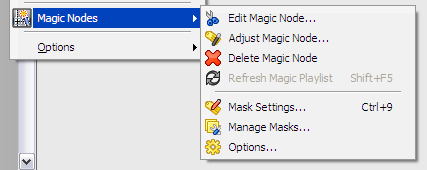
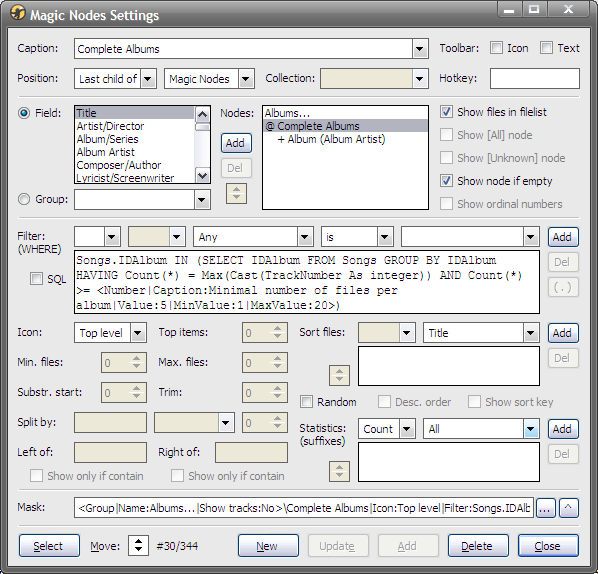
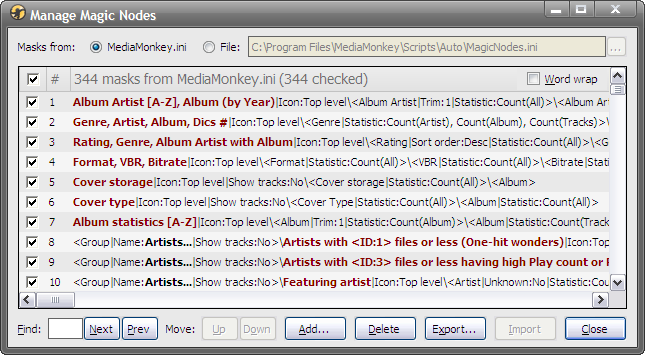
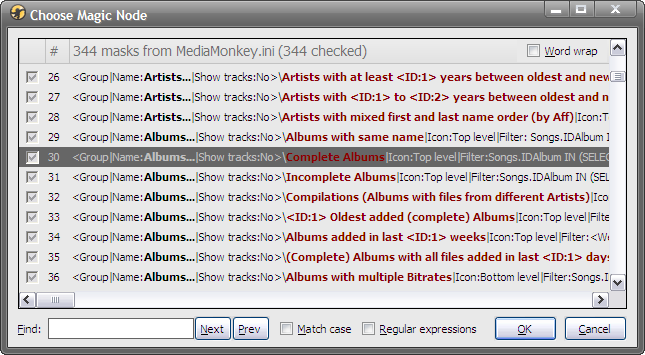

Anyway, if someone is really interested to know what is new, here is the list of things implemented so far that I could remember listed without any particular order:
- Added: Find option with the Next/Prev buttons to the Manage Masks dialog box (improved old Export/Import dialog) which allows searching for mask that contains the specified text;
- Added: Match case and Regular expressions options for use with the Find option;
- Added: Add/Edit button to the Manage Masks dialog box;
- Added: Choose Magic Node dialog box similar to Manage Masks for searching and selecting mask that is opening from the Settings dialog box using the "..." button;
- Improved: speed of moving masks up/down in Manage Masks/Settings dialog boxes;
- Improved/Added: several existing/new commands to the context and main menus which are now better organized;
- Fixed: display of MN nodes which is now updated when related MM filters/collections are changed;
- Added: <Multi Album Artist - Album> field that is same as old <Album Artist - Album> field;
- Changed: <Album Artist - Album> field now displays as many nodes as there are album artists on each album;
- Added/Changed: <Multi Artist - Title> and <Artist - Title> similarly to the previous two mentioned fields;
- Added: new MM4 fields: Actor(s), Producer, Season #, Episode #, Episode # - Title, Parental Rating, Framerate, Resolution, Video Width, Video Height, Bookmark, Start Time, Stop Time, Skipped #, Type;
- Fixed: date/time fields [MM4];
- Added: <AutoPlaylist> and <Any Playlist> fields (old <Playlist> field still displays only static playlists);
- Improved: two or more fields could be displayed in the front of the main field using Sort by qualifier (until now it was possible to specify just one field for display using Show sort key qualifier);
- Improved: Sort by and Statistics qualifiers could have specified fields without aggregate function, e.g. Sort by: Track number;
-Added: possibility to get slightly more customized node captions using the previous two improvements with Sort by qualifier for specifying fields that would be in the front of the main field (prefixes) and Statistics qualifier for specifying fields that would be after the main field (suffixes), e.g. the caption "Season#, Episode# - Title (Length)" could be get with <Title|Sort by:Season number, Episode number|Statistics:Length>;
- Added: sort of files in the filelist using Sort by qualifier applied to the global MN node;
- Added: Random as a quasi-sorting order when sorting files, e.g. Sort by: Genre Random, Artist, Album Random, Track Number;
- Added/Improved: order of files with <Playlist> field same as it is in the corresponding playlist;
- Added: Auto-child of - Playlists to the Position combo box which allows MN created playlists that are automatically refreshed whenever you select them similarly to the auto-playlists (playlists created with old Child of - Playlists require manual use of Refresh Magic Playlist command when you want them updated);
- Added: Concat aggregate function for Statistics qualifier, e.g. Title|Statistics:Concat(Playlist) will display all static playlists in which specified title appears;
- Added: toolbar buttons for specified masks to bring focus to the related nodes with possibility to choose display of icon or text;
- Added: display of ICO files in Magic nodes and/or related toolbar buttons;
- Added: Filter qualifier could be specified with the local MN nodes implementing HAVING part of SQL query (until now Filter was used only with the global nodes implementing WHERE part of SQL query);
- Added: possibility to specify Filter qualifier to the group MN nodes, i.e. the same filter could be applied to several MN nodes belonging to the same group (the group filters are AND-ed with global filters for particular MN node);
- Improved: all group nodes could display files implementing UNION query, not matter of their level (until now display of files was possible only with the group nodes that are direct parents of global nodes);
- Improved: Refresh Magic Playlist command could be applied to the group and local MN playlist nodes (until now that command was used only with the global MN playlist nodes);
- Improved: Delete Magic Node command could be applied to the group MN nodes which allows batch deleting of all contained MN masks/nodes;
- Improved/Fixed: renaming of the group MN nodes in the Tree;
- Added: Select button to the Settings dialog box which brings focus to the related node of the current mask;
- Added: Add button to the Settings dialog box that is separated from the Update/Rename button which allows adding/having several nodes with the same Caption within different groups/collections;
- Added: multi-line text box mode for editing MN masks in the Settings dialog box that is toggled with the "^" / "_" button;
- Added: option Ignore prefixes when sorting by: to the Options dialog box for specifying which fields should have ignored prefixes;
- Added: possibility to specify MN node for Auto-DJ;
- Added: Adjust Magic Node command to the menus that allows much easier adjustment of parameters of existing masks than modifying them in the Filter area of the Settings dialog box (http://www.mediamonkey.com/forum/viewto ... 30#p382330).
I suppose this list is not definitive and could be updated when I remember if I have added something more.
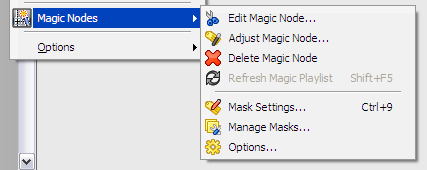
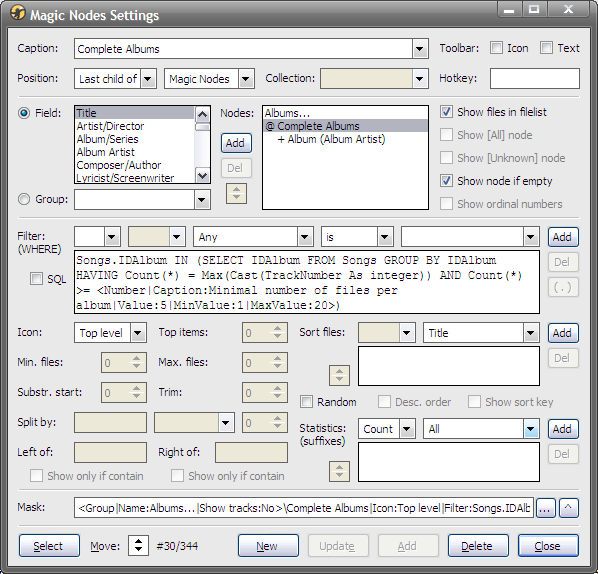
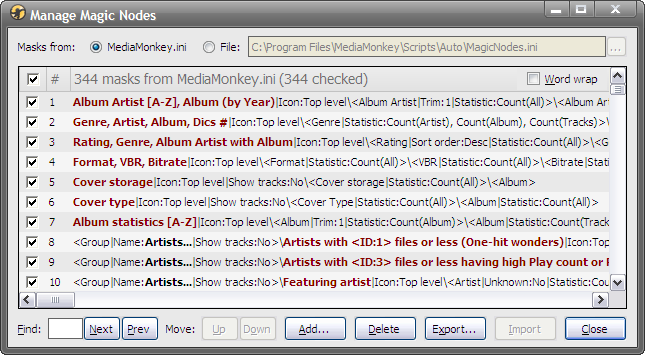
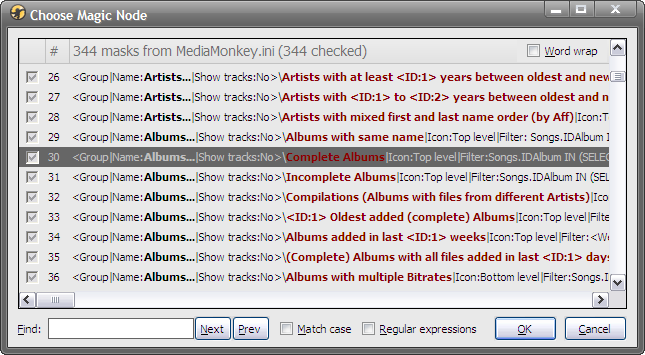

● Magic Nodes 4.3.3 / 5.2 ● RegExp Find & Replace 4.4.9 / 5.2 ● Invert Selection/Select None 1.5.1 ● Export/Create Playlists for Child Nodes 4.1.1 / 5.4.1 ● Expand Child Nodes/Expand All 1.1.2 ● Event Logger 2.7 ● Filtered Statistics Report 1.6 ● Track Redirection & Synchronization 3.4.2 ● Restore/Synchronize Database 3.1.8 / 4.0.1 ● Find Currently Playing Track 1.3.2 ● Queue List 1.2.1 ● Add to Library on Play 1.0.1 ● Tree Report for Child Nodes 1.1.1 ● Update Location of Files in Database 1.4.5 / 2.3 ● Inherit Child Playlists 1.0.3 ● Add Currently Playing/Selected Track(s) to Playlist 1.2
-
rovingcowboy
- Posts: 14163
- Joined: Sat Oct 25, 2003 7:57 am
- Location: (Texas)
- Contact:
Re: Magic Nodes 4.2 w/ 380 masks & real GUI (2011-07-01)[MM2
????????????????????????






????????????????????????
you been busy there Zvezdand !!!!
now it looks like i might beable to use it with the added updates. i see there is lots of options i hope you got the help file filled out too.
????????????????????????
you been busy there Zvezdand !!!!
now it looks like i might beable to use it with the added updates. i see there is lots of options i hope you got the help file filled out too.
roving cowboy / keith hall. My skins http://www.mediamonkey.com/forum/viewto ... =9&t=16724 for some help check on Monkey's helpful messages at http://www.mediamonkey.com/forum/viewto ... 4008#44008 MY SYSTEMS.1.Jukebox WinXp pro sp 3 version 3.5 gigabyte mb. 281 GHz amd athlon x2 240 built by me.) 2.WinXP pro sp3, vers 2.5.5 and vers 3.5 backup storage, shuttle 32a mb,734 MHz amd athlon put together by me.) 3.Dell demension, winxp pro sp3, mm3.5 spare jukebox.) 4.WinXp pro sp3, vers 3.5, dad's computer bought from computer store. )5. Samsung Galaxy A51 5G Android ) 6. amd a8-5600 apu 3.60ghz mm version 4 windows 7 pro bought from computer store.
-
Mr.Skratch
- Posts: 19
- Joined: Fri Mar 07, 2014 3:46 pm
Re: Magic Nodes 4.2 w/ 380 masks & real GUI (2011-07-01)[MM2
Is it possible to use Magic Nodes to change and control the split multiple fields from using a semi-colon to a custom button as I mentioned in my previous post?
http://www.mediamonkey.com/forum/viewto ... =1&t=75812
http://www.mediamonkey.com/forum/viewto ... =1&t=75812
Re: Magic Nodes 4.2 w/ 380 masks & real GUI (2011-07-01)[MM2
I am not sure that understand your requirement. For example, what is that "custom button"?Mr.Skratch wrote:Is it possible to use Magic Nodes to change and control the split multiple fields from using a semi-colon to a custom button as I mentioned in my previous post?
http://www.mediamonkey.com/forum/viewto ... =1&t=75812
Besides of drag&drop operation, the Magic Nodes add-on cannot be used to "change" content of the fields. You could use RegExp Find & Replace add-on for something like that. However, Magic Nodes could change display of the fields in the Tree panel. For example, you could use Split by, Left of and Right of qualifiers to get some parts of field using specified separator(s).
Actually, if you have multiple artists separated with ";" as usual, I think you could get displayed them exactly as you want using <Poly Artist> field. Please read the first post of this thread and you will find a description about it. You could read the PDF manual about the mentioned qualifiers as well.
● Magic Nodes 4.3.3 / 5.2 ● RegExp Find & Replace 4.4.9 / 5.2 ● Invert Selection/Select None 1.5.1 ● Export/Create Playlists for Child Nodes 4.1.1 / 5.4.1 ● Expand Child Nodes/Expand All 1.1.2 ● Event Logger 2.7 ● Filtered Statistics Report 1.6 ● Track Redirection & Synchronization 3.4.2 ● Restore/Synchronize Database 3.1.8 / 4.0.1 ● Find Currently Playing Track 1.3.2 ● Queue List 1.2.1 ● Add to Library on Play 1.0.1 ● Tree Report for Child Nodes 1.1.1 ● Update Location of Files in Database 1.4.5 / 2.3 ● Inherit Child Playlists 1.0.3 ● Add Currently Playing/Selected Track(s) to Playlist 1.2
-
Mr.Skratch
- Posts: 19
- Joined: Fri Mar 07, 2014 3:46 pm
Re: Magic Nodes 4.2 w/ 380 masks & real GUI (2011-07-01)[MM2
Instead of mediamonkey recognising ; as split multiple fields for artists, I would like to use , and & as split multiple fields instead. Will check out the pdf manual for Magic Nodes as well as RegExp Find & Replace add-on too. ThanksZvezdanD wrote: For example, what is that "custom button"?
-
thefaceman
- Posts: 367
- Joined: Sun Aug 28, 2005 10:43 pm
Re: Magic Nodes 4.2 w/ 380 masks & real GUI (2011-07-01)[MM2
Figured I`d repost my request. Gotta get paypal setup again, as i suspect it might help to get some of my troubleshooting issues answered.
thefaceman wrote:I have another Magic Node editing request.
I have Magic Node script that currently is OK, but I want to add a 'field' exception.
The script finds a list of all of the 'weird characters' i do not want in my titles, but there are a few 'exceptions' to this rule. So in order to ID them I have put 'zzOK' in the Genre field, so that I know the
'weird value' is OK. But I would rather that once I put the value zzOK in the Genre field it will no longer appear in the Magic Node search. So I tried to ad an exemption, but I got an error.
Here is the working script
<Group|Name:Title WEIRD Chars...|Show tracks:No>\Featuring WEIRD Chars In title|Icon:Top level\<Title|Unknown:No|Statistic:Count(All)|Ex Right of: feat. | FT |featuring |acoustic) (demo|okay|vs. |w/|w/ |,,| ,|/|duet |feat |feat.|0,|,0|n' |' | '|"|~|!|`|´|@|#|$|%|^|&|*|=|_|+|?|()| )|( |]|[|}|{|À|Á|Â|Ã|Ä|Å|Æ|Ç|È|É|Ê|Ë|Ì|Í|Î|Ï|Ñ|Ò|Ó|Ô|Õ|à|ã|ä|å|è|é|ð|ñ|ò|ó|ô|õ|ö|ù|ú|ü|°|presents >
Here is what I tried by adding an SQL query to the script above but it created an error. I do not know how to edit it correctly
Here is my 'error' script
<Group|Name:Title WEIRD Chars...|Show tracks:No>\Featuring WEIRD Chars In title|Icon:Top level|Filter:AND Genres.GenreName <> 'zzOk' AND Songs.ID = GenresSongs.IDSong AND GenresSongs.IDGenre = Genres.IDGenre\<Title|Unknown:No|Statistic:Count(All)|Ex Right of: feat. | FT |featuring |acoustic) (demo|okay|vs. |w/|w/ |,,| ,|/|duet |feat |feat.|0,|,0|n' |' | '|"|~|!|`|´|@|#|$|%|^|&|*|=|_|+|?|()| )|( |]|[|}|{|À|Á|Â|Ã|Ä|Å|Æ|Ç|È|É|Ê|Ë|Ì|Í|Î|Ï|Ñ|Ò|Ó|Ô|Õ|à|ã|ä|å|è|é|ð|ñ|ò|ó|ô|õ|ö|ù|ú|ü|°|presents >
I am also still looking for help with my other Magic Node request two posts above
