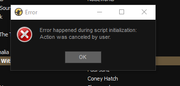File List Export Error
Moderator: Gurus
-
coastalkid
- Posts: 8
- Joined: Sat Jan 21, 2012 1:51 pm
File List Export Error
Hi,
I am getting the follow error while trying to do a File List export. The duplicate reports work fine.
"Error #13 - Microsoft VBScript Runtime Error - Type Mismatch "MainExec" - File ....MediaMonkey/Scripts."
I running the latest version of MM4 on Windows 10.
Thanks,
Joe
I am getting the follow error while trying to do a File List export. The duplicate reports work fine.
"Error #13 - Microsoft VBScript Runtime Error - Type Mismatch "MainExec" - File ....MediaMonkey/Scripts."
I running the latest version of MM4 on Windows 10.
Thanks,
Joe
Re: File List Export Error
Which exact export are you running?
Download MediaMonkey | License
Help: Knowledge Base | MediaMonkey for Windows 5 | MediaMonkey for Android
Lowlander (MediaMonkey user since 2003)
Help: Knowledge Base | MediaMonkey for Windows 5 | MediaMonkey for Android
Lowlander (MediaMonkey user since 2003)
-
coastalkid
- Posts: 8
- Joined: Sat Jan 21, 2012 1:51 pm
Re: File List Export Error
File -> Create Reports -> File List. Once I select File List, I get the error.
Re: File List Export Error
Try reinstalling the latest build: https://www.mediamonkey.com/forum/viewt ... 75#p472875
Which type of File List are you trying to export to, or do they all fail? Do you have any files selected when you try to use this feature?
Which type of File List are you trying to export to, or do they all fail? Do you have any files selected when you try to use this feature?
Download MediaMonkey | License
Help: Knowledge Base | MediaMonkey for Windows 5 | MediaMonkey for Android
Lowlander (MediaMonkey user since 2003)
Help: Knowledge Base | MediaMonkey for Windows 5 | MediaMonkey for Android
Lowlander (MediaMonkey user since 2003)
-
coastalkid
- Posts: 8
- Joined: Sat Jan 21, 2012 1:51 pm
Re: File List Export Error
I re-installed the latest build. I am trying to do a File List export which is a .csv file. This is the only one that fails. I can do the other 2 types from the menu, which are "Duplicate Report" and "Duplicate Report - Previous Options".
I have tried highlighting files, artists, etc... but the error keeps happening.
I'm also getting this message after the original error when I cancel out of the error... "Error happened during script initialization."
I have tried highlighting files, artists, etc... but the error keeps happening.
I'm also getting this message after the original error when I cancel out of the error... "Error happened during script initialization."
Re: File List Export Error
So File > Create Reports > File List (XML) works where File > Create Reports > File List (CSV) fails? It works here.
Download MediaMonkey | License
Help: Knowledge Base | MediaMonkey for Windows 5 | MediaMonkey for Android
Lowlander (MediaMonkey user since 2003)
Help: Knowledge Base | MediaMonkey for Windows 5 | MediaMonkey for Android
Lowlander (MediaMonkey user since 2003)
-
coastalkid
- Posts: 8
- Joined: Sat Jan 21, 2012 1:51 pm
Re: File List Export Error
I don't show the XML option, only the CSV.
Re: File List Export Error
What you say you see under File > Create Reports isn't what I see nor what I have ever seen. This is what that set of steps shows on my MM4
Just List Albums...
Statistics
File List (HTML)...
File List (XML)...
File List (CSV)...
File List (Excel)...
Custom Report...
Custom Report Auto...
I have been using MM4 for a long time and as far as I can remember those have always been the options for Create Reports. So I don't think this is the route you are taking. But for up-to-dateness, the version I am using is 4.1.30 Build1912. Exactly what steps are you using? Are you using a script rather than the built-in report function? To get what I think you want I would do:
1) Select files to be exported
2) Take the following steps: File > Create Reports > File List (CSV)
3) Enter the file name / folder / save
Just List Albums...
Statistics
File List (HTML)...
File List (XML)...
File List (CSV)...
File List (Excel)...
Custom Report...
Custom Report Auto...
I have been using MM4 for a long time and as far as I can remember those have always been the options for Create Reports. So I don't think this is the route you are taking. But for up-to-dateness, the version I am using is 4.1.30 Build1912. Exactly what steps are you using? Are you using a script rather than the built-in report function? To get what I think you want I would do:
1) Select files to be exported
2) Take the following steps: File > Create Reports > File List (CSV)
3) Enter the file name / folder / save
-
coastalkid
- Posts: 8
- Joined: Sat Jan 21, 2012 1:51 pm
Re: File List Export Error
Yeah, for some reason I don't have those options. Here is what is contained in my scripts folder. Is there something missing maybe?
C:\Users\coast\AppData\Roaming\MediaMonkey\Scripts
Auto - Folder (Contains other scripts)
ABackup - VB Script File
ABackup2 - VB Script File
AlbumArtTagger - VB Script File
ConvertJPEGtoBMP - Application
DuplicateReport - VB Script File
Scripts - Configuration Settings
UpdateLocationOfFiles - VB Script File
XZip.dll - Application Extension
C:\Users\coast\AppData\Roaming\MediaMonkey\Scripts
Auto - Folder (Contains other scripts)
ABackup - VB Script File
ABackup2 - VB Script File
AlbumArtTagger - VB Script File
ConvertJPEGtoBMP - Application
DuplicateReport - VB Script File
Scripts - Configuration Settings
UpdateLocationOfFiles - VB Script File
XZip.dll - Application Extension
Re: File List Export Error
It is not a script. Go to the File menu then choose Create Reports. Forget scripts. It is not a script. And if you insist on using a script you need to contact the developer of the script; use the Add-ons section of the Forum.
coastalkid wrote: ↑Thu Sep 24, 2020 4:10 pm Yeah, for some reason I don't have those options. Here is what is contained in my scripts folder. Is there something missing maybe?
C:\Users\coast\AppData\Roaming\MediaMonkey\Scripts
Auto - Folder (Contains other scripts)
ABackup - VB Script File
ABackup2 - VB Script File
AlbumArtTagger - VB Script File
ConvertJPEGtoBMP - Application
DuplicateReport - VB Script File
Scripts - Configuration Settings
UpdateLocationOfFiles - VB Script File
XZip.dll - Application Extension
-
coastalkid
- Posts: 8
- Joined: Sat Jan 21, 2012 1:51 pm
Re: File List Export Error
when you reinstalled .. did you download again?
Where's the db and ini stored
Reporting Bugs
Where tags are stored
Not affiliated with MediaMonkey ... just a RABID user/lover
DTSig
Reporting Bugs
Where tags are stored
Not affiliated with MediaMonkey ... just a RABID user/lover
DTSig
Re: File List Export Error
You'll need this in scripts.ini in the MediaMonkey\Scripts folder as well as export.vbs (18KB) which has the functions for these different exporters.
Code: Select all
[ExportHTML]
FileName=Export.vbs
ProcName=ExportHTML
Order=2
DisplayName=File List (&HTML)
Description=Exports list of selected files to a .htm file
Language=VBScript
ScriptType=1
[ExportXML]
FileName=Export.vbs
ProcName=ExportXML
Order=3
DisplayName=File List (&XML)
Description=Exports list of selected files to an .xml file
Language=VBScript
ScriptType=1
[ExportCSV]
FileName=Export.vbs
ProcName=ExportCSV
Order=4
DisplayName=File List (CS&V)
Description=Exports list of selected files to a .csv file
Language=VBScript
ScriptType=1
[ExportXLS]
FileName=Export.vbs
ProcName=ExportXLS
Order=5
DisplayName=File List (&Excel)
Description=Exports list of selected files to a .xls file
Language=VBScript
ScriptType=1Download MediaMonkey | License
Help: Knowledge Base | MediaMonkey for Windows 5 | MediaMonkey for Android
Lowlander (MediaMonkey user since 2003)
Help: Knowledge Base | MediaMonkey for Windows 5 | MediaMonkey for Android
Lowlander (MediaMonkey user since 2003)
-
coastalkid
- Posts: 8
- Joined: Sat Jan 21, 2012 1:51 pm
Re: File List Export Error
I made the update to the scripts.ini file. But I don't see an export.vbs file. And I've already reinstalled.
Re: File List Export Error
Save the following to a file called export.vbs (you can do this with Notepad):
Code: Select all
' !!!!!!!!!!!!!!!!!!!!!!!!!!!!!!!!!!!!!!!!!!!!!!!!!!!!!!!!!
' This file can be replaced in one of the future versions,
' so please if you want to modify it, make a copy, do your
' modifications in that copy and change Scripts.ini file
' appropriately.
' If you do not do this, you will lose all your changes in
' this script when you install a new version of MediaMonkey
' !!!!!!!!!!!!!!!!!!!!!!!!!!!!!!!!!!!!!!!!!!!!!!!!!!!!!!!!!
Option Explicit ' report undefined variables, ...
' function for quoting strings
Function QStr( astr)
QStr = chr(34) & astr & chr(34)
End Function
' function for quoting strings converted to plain ASCII
Function QAStr( astr)
QAStr = chr(34) & SDB.toASCII(Replace(astr,"""","""""")) & chr(34)
End Function
Dim list ' list of songs to be exported
Dim res ' results of dialogs calls
Dim fullfile ' fully specified output file name
Dim fso ' FileSystemObject
' SDB variable is connected to MediaMonkey application object
Sub InitExport( ext, filter, iniDirValue)
fullfile = ""
' Get a list of songs to be exported
Set list = SDB.CurrentSongList
If list.count=0 Then
res = SDB.MessageBox( SDB.Localize("Select files to be exported, please."), mtError, Array(mbOk))
Exit Sub
End If
' Open inifile and get last used directory
Dim iniF
Set iniF = SDB.IniFile
' Create common dialog and ask where to save the file
Dim dlg
Set dlg = SDB.CommonDialog
dlg.DefaultExt=ext
dlg.Filter=filter
dlg.Flags=cdlOFNOverwritePrompt + cdlOFNHideReadOnly + cdlOFNNoChangeDir
dlg.InitDir = iniF.StringValue( "Scripts", iniDirValue)
dlg.ShowSave
if Not dlg.Ok Then
Exit Sub ' if cancel was pressed, exit
End If
' Get the selected filename
fullfile = dlg.FileName
' Connect to the FileSystemObject
Set fso = SDB.Tools.FileSystem
' Write selected directory to the ini file
iniF.StringValue( "Scripts", iniDirValue) = fullfile
End Sub
Function FormatStrTime (StrTimeValue)
FormatStrTime = ""
If Len (StrTimeValue) > 0 Then
Dim BeginPosition, Position, TimePart, TimePartsCount
BeginPosition = 1
Position = InStr (BeginPosition, StrTimeValue, ":", vbTextCompare)
TimePartsCount = 0
Do While Position > 0
TimePartsCount = TimePartsCount + 1
BeginPosition = Position + 1
Position = InStr (BeginPosition, StrTimeValue, ":", vbTextCompare)
Loop
For TimePart = 1 to 2 - TimePartsCount
FormatStrTime = FormatStrTime + "00:"
Next
Else
StrTimeValue = "00:00:00"
End If
FormatStrTime = FormatStrTime + StrTimeValue
FormatStrTime = Replace (FormatStrTime, " ", "", 1, -1, vbTextCompare)
End Function
Sub FinishExport( ok)
On Error Resume Next
' remove the output file if terminated
if not Ok then
fso.DeleteFile( fullfile)
end if
End Sub
Sub ExportCSV
' initialize export
Call InitExport (".csv", SDB.Localize("CSV (*.csv)|*.csv|All files (*.*)|*.*"), _
"LastExportCSVDir")
if fullfile="" then
Exit Sub
end if
' Create the output file
Dim fout
Set fout = fso.CreateTextFile( fullfile, True)
' Write header line
fout.WriteLine Join(Array(SDB.Localize("Artist"),SDB.Localize("Title"), _
SDB.Localize("Album"),SDB.Localize("Length"),SDB.Localize("Year"), _
SDB.Localize("Genre"),SDB.Localize("Rating"),SDB.Localize("Bitrate"), _
SDB.Localize("Path"),SDB.Localize("Media")),",")
' Use progress to notify user about the current action
Dim Progress
Set Progress = SDB.Progress
Progress.Text = SDB.Localize("Exporting...")
' Iterate through the list and export all songs
Progress.MaxValue = list.count
Dim i, itm
for i=0 to list.count-1
Set itm = list.Item(i)
Dim bitrate
bitrate = itm.bitrate
if bitrate>0 then
bitrate = CStr(Round( bitrate/1000))
else
bitrate = ""
end if
fout.WriteLine Join( Array( QAStr(itm.ArtistName), QAStr(itm.title), QAStr(itm.AlbumName), _
QAStr(FormatStrTime(itm.SongLengthString)), CStr(itm.Year), QAStr(itm.Genre), CStr(itm.Rating), CStr(bitrate), _
QAStr(itm.Path), QAStr(itm.MediaLabel)), ",")
Progress.Value = i+1
if Progress.Terminate then
Exit For
end if
next
' Close the output file and finish
fout.Close
' Was it successfull?
Dim ok
if Progress.Terminate then
ok = False
else
ok = True
end if
' hide progress
Set Progress = Nothing
Call FinishExport( ok)
End Sub
' escape XML string
Function MapXML( srcstring)
srcstring = Replace( srcstring, "&", "&")
srcstring = Replace( srcstring, "<", "<")
srcstring = Replace( srcstring, ">", ">")
Dim i
i=1
While i<=Len(srcstring)
If (AscW(Mid(srcstring, i, 1))>127) Then
srcstring = Mid( srcstring, 1, i-1)+"&#"+CStr( AscW( Mid( srcstring, i, 1)))+";"+Mid( srcstring, i+1, Len(srcstring))
End If
i=i+1
WEnd
MapXML = srcstring
End Function
Sub ExportHTML
' initialize export
Call InitExport( ".htm", SDB.Localize("HTML (*.htm)|*.htm|All files (*.*)|*.*"), _
"LastExportHTMLDir")
if fullfile="" then
Exit Sub
end if
' Create the output file
Dim fout
Set fout = fso.CreateTextFile( fullfile, True)
' Write header line
fout.WriteLine "<!DOCTYPE html PUBLIC ""-//W3C//DTD XHTML 1.0 Transitional//EN"" ""http://www.w3.org/TR/xhtml1/DTD/xhtml1-transitional.dtd"">"
fout.WriteLine "<html xmlns=""http://www.w3.org/1999/xhtml"">"
fout.WriteLine "<head><title>" & SDB.Localize("MediaMonkey Filelist") & "</title>"
' Code to format the document
fout.WriteLine "<style type=""text/css"">"
fout.WriteLine "body{font-family:Verdana,Arial,Tahoma,sans-serif;background-color:#fff;font-size:small;color:#000;}"
fout.WriteLine "th{font-weight:bold;border-bottom:3px solid #000;}"
fout.WriteLine "td{color:#000;border-bottom:1px solid #000;padding:4px 6px;}"
fout.WriteLine "tr.trhov:hover, tr.trhov:hover td{background-color:#ddd;}"
fout.Writeline ".dark{background-color:#eee;}"
fout.WriteLine "</style>"
fout.WriteLine "</head><body>"
fout.WriteLine "<a href=""http://www.mediamonkey.com"" style=""font-size:1.4em;font-weight:bold;"">" & SDB.Localize("MediaMonkey Filelist")&"</a>"
' Headers of table
fout.WriteLine "<br /><br /><table cellpadding=""4"" cellspacing=""0"">"
fout.WriteLine "<tr align=""left"">"
fout.WriteLine " <th class=""dark"">#</th>"
fout.WriteLine " <th>" & SDB.Localize("Artist") & "</th>"
fout.WriteLine " <th class=""dark"">" & SDB.Localize("Title") & "</th>"
fout.WriteLine " <th>" & SDB.Localize("Length") & "</th>"
fout.WriteLine " <th class=""dark"">" & SDB.Localize("Album") & "</th>"
fout.WriteLine " <th>" & SDB.Localize("Track #") & "</th>"
fout.WriteLine " <th class=""dark"">" & SDB.Localize("Year") & "</th>"
fout.WriteLine " <th>" & SDB.Localize("Genre") & "</th>"
fout.WriteLine " <th class=""dark"">" & SDB.Localize("Rating") & "</th>"
fout.WriteLine " <th>" & SDB.Localize("Bitrate") & "</th>"
fout.WriteLine " <th class=""dark"">" & SDB.Localize("Media") & "</th>"
fout.WriteLine "</tr>"
' Use progress to notify user about the current action
Dim Progress
Set Progress = SDB.Progress
Progress.Text = SDB.Localize("Exporting...")
' Iterate through the list and export all songs
Progress.MaxValue = list.count
Dim i, itm, Duration, DurationHours
DurationHours = 0
for i=0 to list.count-1
Set itm = list.Item(i)
Dim bitrate
bitrate = itm.bitrate
if bitrate>0 then
bitrate = CStr(Round( bitrate/1000))
else
bitrate = " "
end if
Dim year
year = itm.year
if year<=0 then
year = " "
else
year = CStr( year)
end if
' Add space to empty fields, so table is displayed correctly (Cell borders do not show up for empty cells)
Dim artistname
artistname = MapXML(itm.ArtistName)
if artistname="" then
artistname = " "
end if
Dim songtitle
songtitle = MapXML(itm.title)
if songtitle="" then
songtitle = " "
end if
Dim albumname
albumname = MapXML(itm.AlbumName)
if albumname="" then
albumname = " "
end if
Dim songlength
songlength = itm.SongLengthString
if songlength="" then
songlength = " "
else
Duration = Duration + TimeValue (FormatStrTime (songlength))
if Hour(Duration) > 0 then
DurationHours = DurationHours + 1
Duration = Duration - TimeValue("01:00:00")
end if
end if
Dim songgenre
songgenre = MapXML(itm.Genre)
if songgenre="" then
songgenre = " "
end if
Dim trackorder
trackorder = itm.TrackOrder
if trackorder="" then
trackorder = " "
elseif trackorder = "0" then
trackorder = " "
end if
' These are added to get some decent display, all the others haven't, this script is just to demonstrate all the available options
Dim rating
Dim ratingCal
rating = itm.Rating
Select Case rating
Case ""
ratingCal = " "
Case -1
ratingCal = " "
Case 100
ratingCal = 5
Case 90
ratingCal = 4.5
Case 80
ratingCal = 4
Case 70
ratingCal = 3.5
Case 60
ratingCal = 3
Case 50
ratingCal = 2.5
Case 40
ratingCal = 2
Case 30
ratingCal = 1.5
Case 20
ratingCal = 1
Case 10
ratingCal = 0.5
Case 0
ratingCal = 0
Case Else
ratingCal = " "
End Select
Dim medialabel
medialabel = MapXML(itm.MediaLabel)
if medialabel="" then
medialabel = " "
end if
' Body of the table
fout.WriteLine "<tr class=""trhov""><td align=""right"" class=""dark"">"&i+1&"</td><td>"&artistname&"</td><td class=""dark"">"&songtitle _
&"</td><td align=""right"">"&songlength&"</td><td class=""dark"">"&albumname _
&"</td><td align=""right"">"&trackorder&"</td><td align=""right"" class=""dark"">"&Year _
&"</td><td>"&songgenre&"</td><td class=""dark"">"&ratingCal&"</td><td align=""right"">"&bitrate _
&"</td><td align=""right"" class=""dark"">"&medialabel&"</td></tr>"
Progress.Value = i+1
if Progress.Terminate then
Exit For
end if
next
' Write some code to finish html document
fout.WriteLine "</table><table width=""100%""><tr>"
fout.WriteLine "<td style=""border:none;""><b>"&SDB.Localize("Total Files:")&" </b>"&i&"</td>"
fout.WriteLine "</tr><tr>"
fout.WriteLine "<td style=""border:none;""><b>"&SDB.Localize("Duration:")&" </b>"&DurationHours& "h " &Minute (Duration)& "m " &Second (Duration)& "s</td>"
fout.WriteLine "<td align=""right"" style=""border:none;"">"&SDB.Localize("Generated by ")&"<a href=""http://www.mediamonkey.com"">MediaMonkey</a></td>"
fout.WriteLine "</tr></table></body></html>"
' Close the output file and finish
fout.Close
' Was it successfull?
Dim ok
if Progress.Terminate then
ok = False
else
ok = True
end if
' hide progress
Set Progress = Nothing
FinishExport( ok)
End Sub
Sub ExportXLS
' initialize export
Call InitExport( ".xls", SDB.Localize("Excel sheet (*.xls)|*.xls|All files (*.*)|*.*"), _
"LastExportExcelDir")
if fullfile="" then
Exit Sub
end if
if fso.FileExists( fullfile) then
fso.DeleteFile( fullfile)
end if
On Error Resume Next
' Connect to Excel
Dim Excel, WB, WS
Set Excel = CreateObject("Excel.application")
If Err.Number<>0 then
MsgBox SDB.Localize("Microsoft Excel could not be found, please install it and try again.")
Err.Clear
Exit Sub
End If
On Error GoTo 0
' Create a new workbook and get its worksheet
Set WB = Excel.WorkBooks.Add
Set WS = WB.Sheets(1)
' Use progress to notify user about the current action
Dim Progress
Set Progress = SDB.Progress
Progress.Text = SDB.Localize("Exporting...")
' Create a header
WS.Cells(1,1).Value = SDB.Localize("Artist")
WS.Cells(1,2).Value = SDB.Localize("Album")
WS.Cells(1,3).Value = SDB.Localize("Title")
WS.Cells(1,4).Value = SDB.Localize("Length")
WS.Cells(1,5).Value = SDB.Localize("Year")
WS.Cells(1,6).Value = SDB.Localize("Genre")
WS.Cells(1,7).Value = SDB.Localize("Bitrate")
WS.Cells(1,8).Value = SDB.Localize("Media")
WS.Rows("1:1").Font.Bold = True
Dim ms2Day
ms2Day = 24*60*60*1000
' Iterate through the list and export all songs
Progress.MaxValue = list.count
Dim i, itm
for i=0 to list.count-1
Set itm = list.Item(i)
Dim bitrate
bitrate = itm.bitrate
if bitrate>0 then
bitrate = CStr(Round( bitrate/1000))
else
bitrate = ""
end if
Dim year
year = itm.year
if year<=0 then
year = ""
else
year = CStr( year)
end if
WS.Cells(i+2,1).Value = itm.ArtistName
WS.Cells(i+2,2).Value = itm.AlbumName
WS.Cells(i+2,3).Value = itm.title
WS.Cells(i+2,4).NumberFormat = "mm:ss"
If itm.SongLength>=0 Then
WS.Cells(i+2,4).Value = itm.SongLength / ms2Day
End If
WS.Cells(i+2,5).Value = year
WS.Cells(i+2,6).Value = itm.Genre
WS.Cells(i+2,7).Value = bitrate
WS.Cells(i+2,8).Value = itm.MediaLabel
Progress.Value = i+1
if Progress.Terminate then
Exit For
end if
next
' Was it successfull?
Dim ok
if Progress.Terminate then
ok = False
else
ok = True
WB.SaveAs fullfile
end if
WB.Close false
' hide progress
Set Progress = Nothing
FinishExport( ok)
End Sub
Sub ExportXML
' initialize export
Call InitExport (".xml", SDB.Localize("XML (*.xml)|*.xml|All files (*.*)|*.*"), _
"LastExportXMLDir")
if fullfile="" then
Exit Sub
end if
' Create the output file
Dim fout
Set fout = fso.CreateTextFile( fullfile, True)
' Use progress to notify user about the current action
Dim Progress
Set Progress = SDB.Progress
Dim ProgressString
ProgressString = SDB.Localize("Exporting...")
Dim i
Dim Artists, Artist
Set Artists = list.Artists
Dim Albums, Album
Set Albums = list.Albums
fout.WriteLine "<?xml version='1.0'?>"
fout.WriteLine "<MusicDatabase>"
Progress.MaxValue = list.count + Artists.Count + Albums.Count
Progress.Text = ProgressString & " (artists)"
fout.WriteLine " <Artists>"
for i=0 to Artists.count-1
Set Artist = Artists.Item(i)
fout.WriteLine " <Artist id=""Artist_"&Artist.id&""">"
fout.WriteLine " <Name>" & MapXML(Artist.Name) & "</Name>"
fout.WriteLine " </Artist>"
Progress.Increase
if Progress.Terminate then
Exit For
end if
next
fout.WriteLine " </Artists>"
Progress.Text = ProgressString & " (albums)"
fout.WriteLine " <Albums>"
for i=0 to Albums.count-1
Set Album = Albums.Item(i)
fout.WriteLine " <Album id=""Album_"&Album.id&""">"
fout.WriteLine " <PerformingArtist id="""& Album.Artist.id & """>" & MapXML(Album.Artist.Name) & "</PerformingArtist>"
fout.WriteLine " <Name>" & MapXML(Album.Name) & "</Name>"
fout.WriteLine " </Album>"
Progress.Increase
if Progress.Terminate then
Exit For
end if
next
fout.WriteLine " </Albums>"
' Iterate through the list and export all songs
Progress.Text = ProgressString & " (songs)"
fout.WriteLine " <Songs>"
Progress.MaxValue = list.count
Dim Song, Media
for i=0 to list.count-1
Set Song = list.Item(i)
fout.WriteLine " <Song id=""Song_"&Song.id&""">"
fout.WriteLine " <Title>" & MapXML(Song.Title) & "</Title>"
fout.WriteLine " <PerformingArtist id=""Artist_"& Song.Artist.id & """>" & MapXML(Song.ArtistName) & "</PerformingArtist>"
fout.WriteLine " <ContainedInAlbum id=""Album_"& Song.Album.id & """>" & MapXML(Song.AlbumName) & "</ContainedInAlbum>"
fout.WriteLine " <SongLength ms="""& Song.SongLength &""">" & MapXML(Song.SongLengthString) & "</SongLength>"
if Song.Year>0 then
fout.WriteLine " <Year value="""& MapXML(Song.Year) &"""/>"
end if
if Song.Genre<>"" then
fout.WriteLine " <Genre>"& MapXML(Song.Genre) &"</Genre>"
end if
fout.WriteLine " <Bitrate>"& MapXML(Song.Bitrate) &"</Bitrate>"
fout.WriteLine " <Location>"
Set Media = Song.Media
If Not IsNull( Media) And Not IsEmpty( Media) And IsObject( Media) Then
fout.WriteLine " <Media id=""Media_"&Media.id&""" sn=""" & _
Media.SerialNumber & """>"& MapXML(Media.MediaLabel) &"</Media>"
End If
fout.WriteLine " <Path>"& MapXML(Song.Path) &"</Path>"
fout.WriteLine " </Location>"
fout.WriteLine " </Song>"
Progress.Increase
if Progress.Terminate then
Exit For
end if
next
fout.WriteLine " </Songs>"
fout.WriteLine "</MusicDatabase>"
' Close the output file and finish
fout.Close
' Was it successfull?
Dim ok
if Progress.Terminate then
ok = False
else
ok = True
end if
' hide progress
Set Progress = Nothing
Call FinishExport( ok)
End SubDownload MediaMonkey | License
Help: Knowledge Base | MediaMonkey for Windows 5 | MediaMonkey for Android
Lowlander (MediaMonkey user since 2003)
Help: Knowledge Base | MediaMonkey for Windows 5 | MediaMonkey for Android
Lowlander (MediaMonkey user since 2003)