Weird grey-out effect in now playing window
Posted: Tue Sep 23, 2008 11:03 am
Hello, I'm wondering if someone can explain this to me?
I have several playlists (actually MegaDJ auto playlists). When I click play (or play next) on any of them they appear in the now playing window with the majority greyed out except for a few random ones. See image:
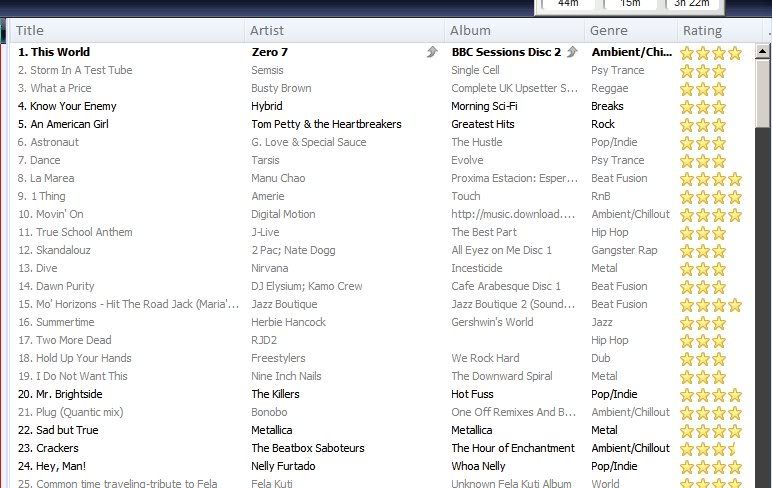
Now, if I go back and look at the identical playlist view all the songs appear fully black and not greyed out. MM will happily walk through all the songs playing them in turn and this doesn't appear to affect functionality. Having played a song it will revert to the all black state. It only ever appears in the now playing window and I can discern no common pattern as to which songs appear grey and not grey.
This only seems to appear with the MegaDJ autoplaylists and not the system static or system auto playlists and I have no idea why that might be.
Like I say, it doesn't seem to affect functionality at all, it's just odd. Any ideas?
I am using the media monkey 3.0.4.1185 Gold and this behaviour is common for all skins.
Triponi
I have several playlists (actually MegaDJ auto playlists). When I click play (or play next) on any of them they appear in the now playing window with the majority greyed out except for a few random ones. See image:
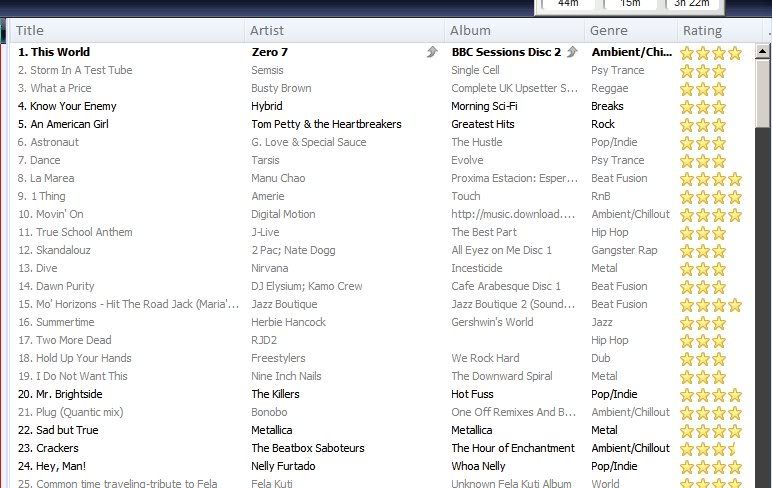
Now, if I go back and look at the identical playlist view all the songs appear fully black and not greyed out. MM will happily walk through all the songs playing them in turn and this doesn't appear to affect functionality. Having played a song it will revert to the all black state. It only ever appears in the now playing window and I can discern no common pattern as to which songs appear grey and not grey.
This only seems to appear with the MegaDJ autoplaylists and not the system static or system auto playlists and I have no idea why that might be.
Like I say, it doesn't seem to affect functionality at all, it's just odd. Any ideas?
I am using the media monkey 3.0.4.1185 Gold and this behaviour is common for all skins.
Triponi