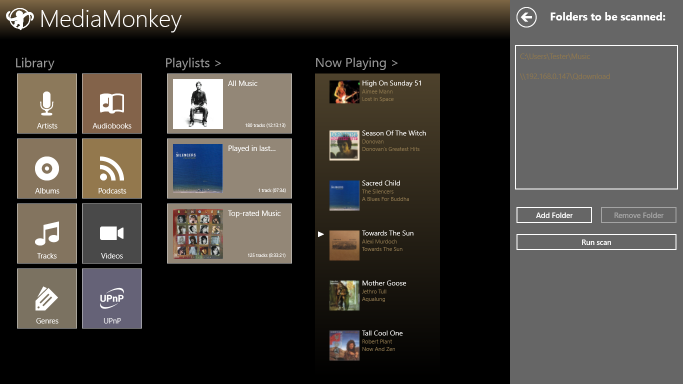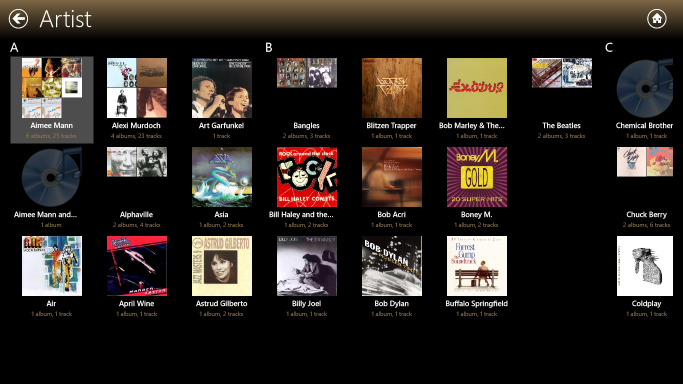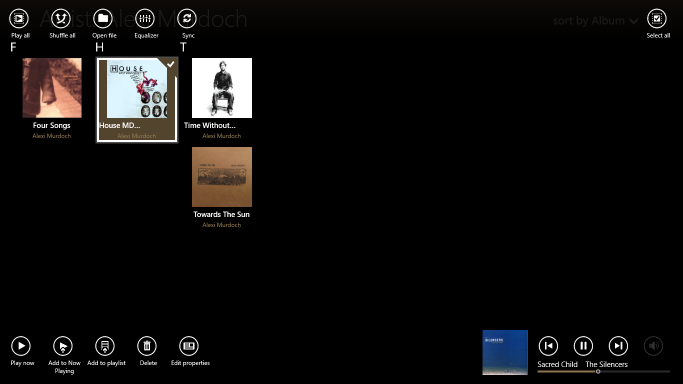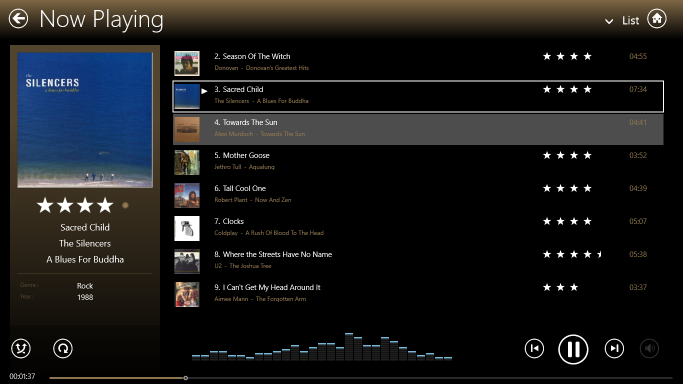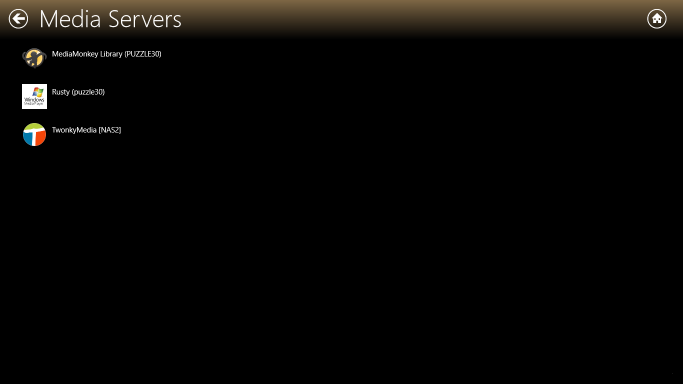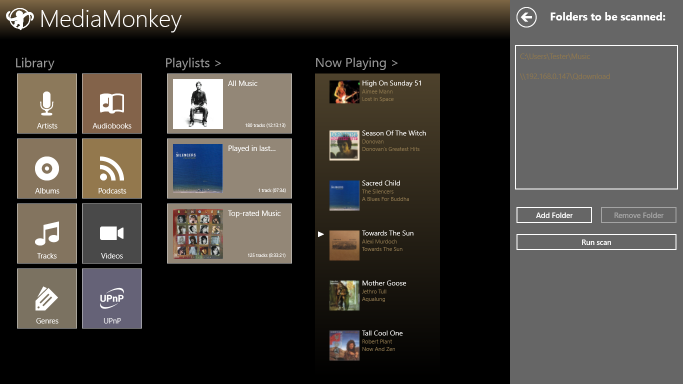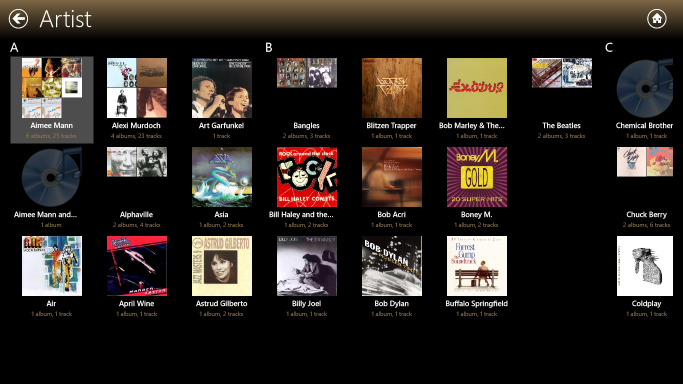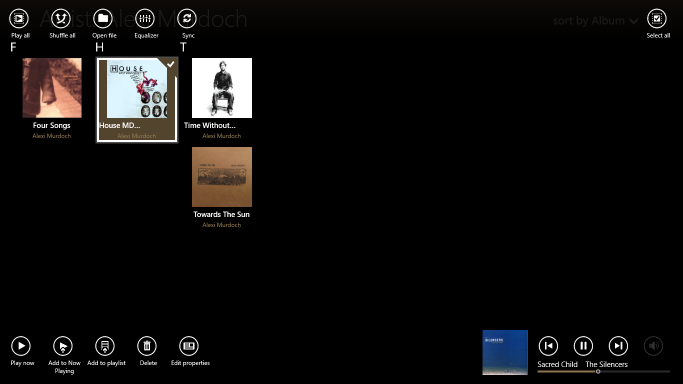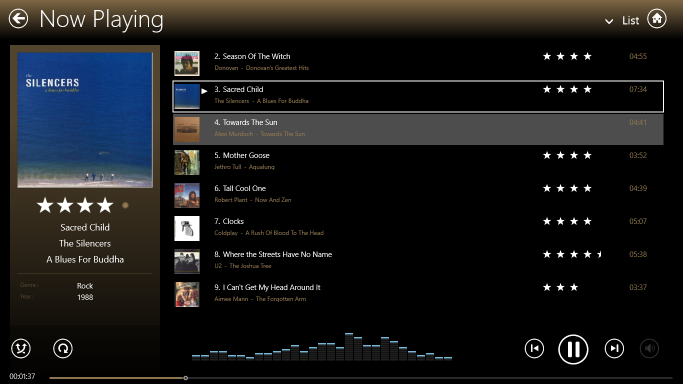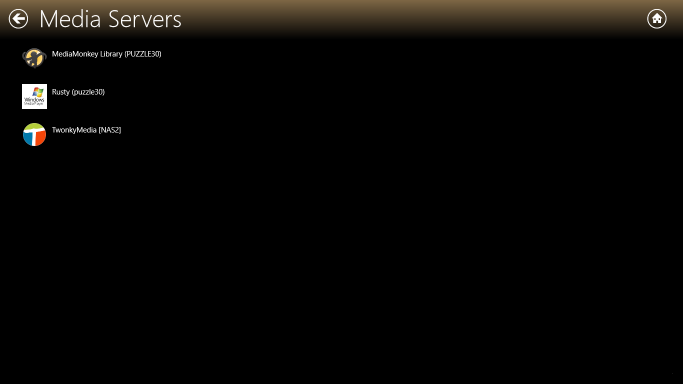Page 1 of 3
About MediaMonkey for Win 8 / RT
Posted: Mon Dec 24, 2012 1:21 am
by rusty
This version of MediaMonkey will help you navigate and manage large music collections on Windows 8 / RT tablets (in the 'metro' environment). When combined with MediaMonkey for Windows running a Sync server, it provides a single integrated view of your media collection.
Key features in the initial release:
Manage Music, Audiobooks, Podcasts, and Videos.
Navigate by Artist, Album, Genre, Playlist.
Play mp3, m4a, ogg, flac, wma etc. with volume leveling and equalizer.
Edit tags & playlists.
Play and download content via UPnP/DLNA.
Sync tracks, metadata, play history, & bookmarks over Wi-Fi with MediaMonkey for Windows (requires MediaMonkey 4.1 from the Beta forum).
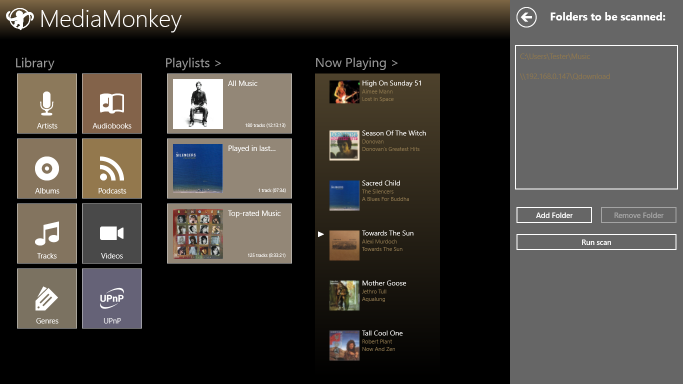
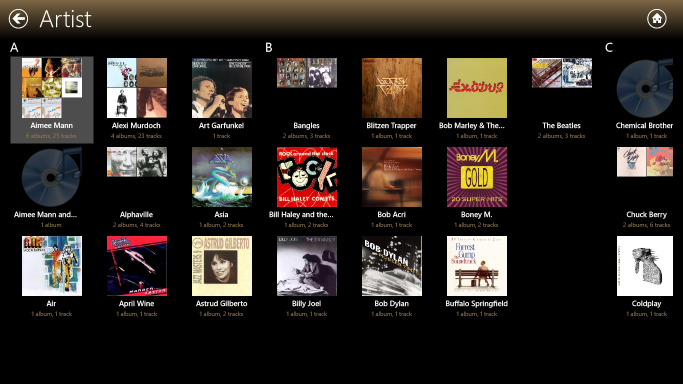
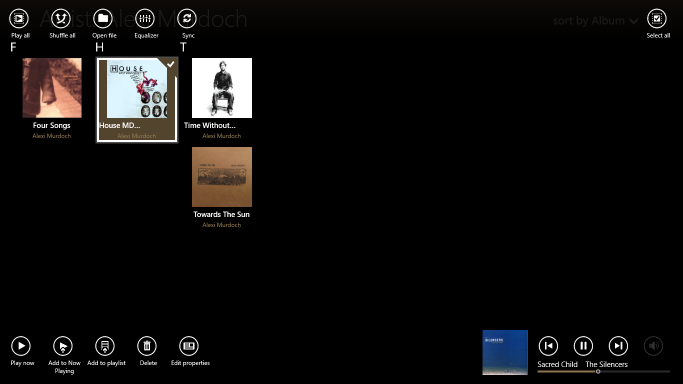
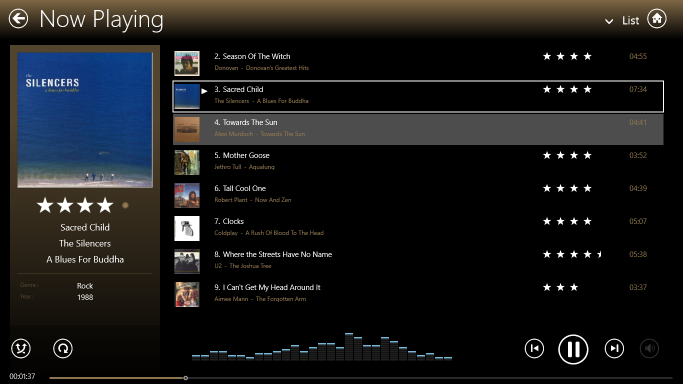
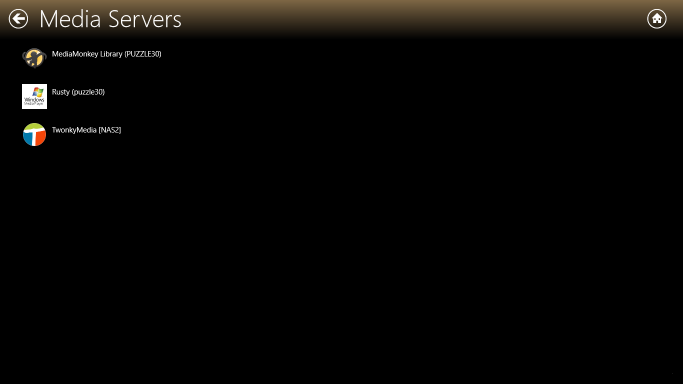
???
Posted: Fri Feb 08, 2013 9:28 pm
by mact
I'm using W8 (on this box) and have made metro squares for the start page on my desktop PC w/o "touch"....for mobile I use android.
Once past the start page, W8 is W7 without a start button. But there are many freebie start button replacements. Right now I'm checking out demo of Stardock's (stardock.com) version, which costs $5, but there are lots of free options (if you don't mind the anchored apps you don't want and can't get rid of...like on a Verizon phone<G>)
It seems a "I would like it if it would..." version of the original.
But MM 4.0.7 still runs from the desktop, i.e the "w7" interface even after you click the tile on the W8 start page.
separate...
W8 comes wirthout a DVD player, MM can do this job? (I v. seldom play DVDs so I wouldn't have noticed one way or the other<LOL>)
Re: About MediaMonkey for Win 8 / RT
Posted: Tue Feb 12, 2013 11:33 am
by gustje1
Hi,
I can't find the app in the store ?
The only thing i have found is a link :
http://apps.microsoft.com/windows/en-us ... nkey/....a long string...
Once this page is loaded i should be able to click on : View in Windows Store, but the button doesn't do anything ?
Howto retrieve/install this app ?
Thanks,
Guy
Re: About MediaMonkey for Win 8 / RT
Posted: Tue Feb 12, 2013 11:58 am
by rusty
Re: About MediaMonkey for Win 8 / RT
Posted: Tue Feb 12, 2013 12:01 pm
by gustje1
I just found the solution : don't try the app link from within google chrome, it doesn't work.
You have to use Internet Explorer. ?!
Then it works ...
Thanks anyway Rusty
Re: About MediaMonkey for Win 8 / RT
Posted: Wed Feb 13, 2013 12:41 am
by nohitter151
gustje1 wrote:I just found the solution : don't try the app link from within google chrome, it doesn't work.
You have to use Internet Explorer. ?!
Then it works ...
Thanks anyway Rusty
Works fine for me in chrome.
Re: About MediaMonkey for Win 8 / RT
Posted: Sat Feb 16, 2013 3:11 am
by dypsis
How do you add music folders?
I don't see that panel on the right side.
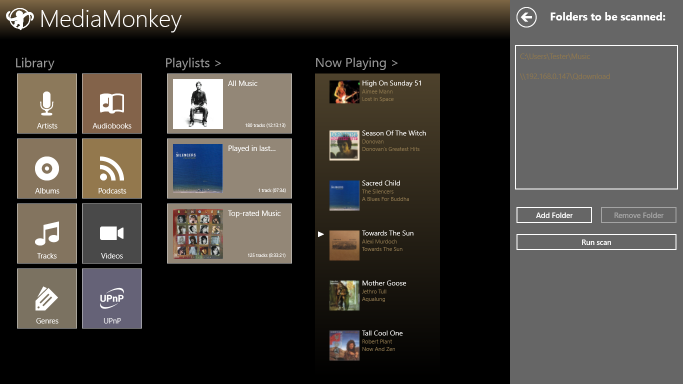
Re: About MediaMonkey for Win 8 / RT
Posted: Sat Feb 16, 2013 4:35 am
by DreadM
Go to Right side Charm bar > Settings > Scan for media
Re: About MediaMonkey for Win 8 / RT
Posted: Sat Feb 16, 2013 10:31 pm
by dypsis
Thanks Dread.

Re: About MediaMonkey for Win 8 / RT
Posted: Sun Feb 17, 2013 12:26 pm
by dbw
Re: About MediaMonkey for Win 8 / RT
Posted: Sat Jun 08, 2013 6:13 am
by Tartifless
Hi,
Would it be possible to add an album artist view instead of just having the "artist" view ?
Album artist is way better for albums with a lot of featuring.
That would be really nice !
Regards,
Benoit
Re: About MediaMonkey for Win 8 / RT
Posted: Sat Jun 08, 2013 10:13 am
by MichaelSargent
Regarding Album Artist: I agree. That would be a nice feature.
Mike
Re: About MediaMonkey for Win 8 / RT
Posted: Wed Jun 12, 2013 8:34 pm
by Mr.G
Hi, I installed and am currently using this version but I don't understand if and in case how to make the lastfm scrobbler work, I downloaded the scrobbler but I can not open it since I am unable to find MM on desktop. Do anyone know a solution?
Re: About MediaMonkey for Win 8 / RT
Posted: Wed Jun 12, 2013 9:08 pm
by Lowlander
MediaMonkey for Metro has no scrobbler Addon support. The available Addon is for MediaMonkey for Windows.
Re: About MediaMonkey for Win 8 / RT
Posted: Tue Jun 25, 2013 3:49 am
by Norbi
Is it possible to implement a filter/sort function by BPM tag? Like as Genre, Year and so on...