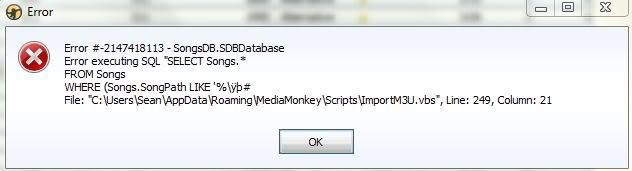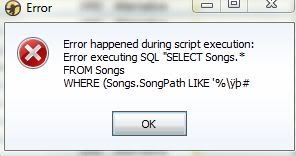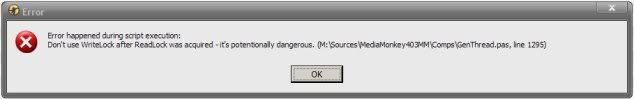Page 9 of 11
Re: Import M3U 3.6 - Updated 17/02/2011
Posted: Fri Oct 28, 2011 10:28 am
by thefaceman
Thanks for the feedback. I am a little frustrated that I cannot get my playlists back into my new version of MM3 (old computer failed). I had you customize a script for me at one point in time.
It seems at the moment that when I Import the files are showing the correct path to the imported file, but when I click on these newly created links they are 'broken'.
Althought I will post a 'help request' in the "Duplicate Report" thread to see how I can use it to my advantage. I have used it before but not for this usage.
Here is my challenge. Maybe someone knows what I am doing wrong.
I have the current MM version. I have about 80000 music files. I have about 3000 .m3u playlists.
I want to import my playlists. During this import process I would like the following to happen
- ALL of the listing in the m3u file be listed in the playlist (even if it is not in my database). The 'missing files' are understood to be 'broken'
- When I import the playlist that it will not create a DUPLICATE listing of the song in my database and ONLY link to the existing file that it matches.
- When I import the m3u it will not create a duplicate in the playlist (this is NOT critical) but it seems with the ReCreate and Import scripts at the moment it allows multiple listings to the SAME file location and the 'warn when adding duplicates' option does not prevent them from being added to the playlist.
- I want the 'artist and title' fields to be created. The rest of the field can be ignored, but not required to be ignored, but having the complete artist and title' listed is important.
OK, end of my ranting. Thanks again for your tolerance of me.
Re: Import M3U 3.6 - Updated 17/02/2011
Posted: Fri Nov 18, 2011 8:36 pm
by jonp
I am using MM4 getting an error using this script.......
Error #-2147418113 - SongsDB.SDBatabase
Don't use WriteLock after ReadLock was acquired - it's potentionally dangerous (M:\Sources\MediaMonkey4\Comps\GenThread.pas, line 1295)
File: "C:\Program Files\MediaMonkey\Scripts\ImportM3U.vbs", Line: 284, Column: 10
Any ideas?
Re: Import M3U 3.6 - Updated 17/02/2011
Posted: Sat Nov 19, 2011 4:01 am
by trixmoto
Sorry, never seen an error like that, I'll try to replicate.
Re: Import M3U 3.6 - Updated 17/02/2011
Posted: Sat Nov 19, 2011 5:21 am
by jonp
Thanks - no rush.
Re: Import M3U 3.6 - Updated 17/02/2011
Posted: Thu Dec 01, 2011 6:03 pm
by BKKKPewsey
jonp wrote:I am using MM4 getting an error using this script.......
Error #-2147418113 - SongsDB.SDBatabase
Don't use WriteLock after ReadLock was acquired - it's potentionally dangerous (M:\Sources\MediaMonkey4\Comps\GenThread.pas, line 1295)
File: "C:\Program Files\MediaMonkey\Scripts\ImportM3U.vbs", Line: 284, Column: 10
Any ideas?
Just to let you know I am getting virtually the same message after the script processes about 6 tracks.
Again using MM4 [1459] with Vista
Re: Import M3U 3.6 - Updated 17/02/2011
Posted: Fri Dec 02, 2011 2:35 pm
by abhiroopb
I'm getting the exact same error as above. It was working fine in MM 3.2, but I just upgraded to MM4.
Thanks!
Re: Import M3U 3.6 - Updated 17/02/2011
Posted: Sun Dec 25, 2011 7:43 am
by sean
Something is not working....
I used you other script, batch m3u creator, and made a bunch of m3u's on my desktop.
Then I try to run the script to import those m3u's into MM, but every time I get an error message.
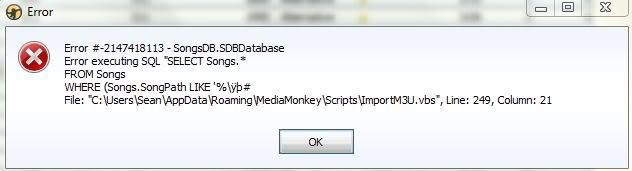
And when I press OK, it gives me this one as well
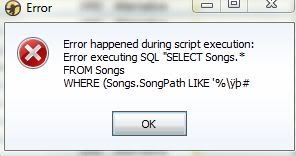
Re: Import M3U 3.6 - Updated 17/02/2011
Posted: Mon Dec 26, 2011 5:44 am
by trixmoto
Looks like you've got Unicode characters in your file paths. Unfortunately VBScript can't handle UTF-8 (which most programs use for Unicode) so that's probably what is causing the problem.
Re: Import M3U 3.6 - Updated 17/02/2011
Posted: Tue May 01, 2012 11:39 pm
by lordbear
jonp wrote:I am using MM4 getting an error using this script.......
Error #-2147418113 - SongsDB.SDBatabase
Don't use WriteLock after ReadLock was acquired - it's potentionally dangerous (M:\Sources\MediaMonkey4\Comps\GenThread.pas, line 1295)
File: "C:\Program Files\MediaMonkey\Scripts\ImportM3U.vbs", Line: 284, Column: 10
Any ideas?
I am also getting this error. I have seen it on both installations of MM4.03 that I have used on two computers; XP Pro WP3 and Win7 Home Premium. The M3U files are generated by MM "Export All Playlists" function. I have done this in order to move between computers. I had a working set of Playlists on one machine. I loaded MM on a 2nd machine and ran your scripts on the M3U files I copied over. Got the error consistently. Then, a couple of weeks later, I bought another PC, exported my Playlists from source, installed MM fresh, downloaded your script, copied over M3U files, ran your script and got the error right away.
On average the script can process about 25-40 entries and then it throws this error. As a workaround I have manually edited the M3U files. I take note of which file is the last processed, open the M3U, delete the lines that were already successfully imported, save the file, re-run the script on the same (edited) file and watch it do another batch and throw the error again.
I have about 2500 entries in a dozen or so M3U files. It's going to take me a couple of hours or more to manually hack the files to get them all in. Again.
Re: Import M3U 3.6 - Updated 17/02/2011
Posted: Sat Jun 02, 2012 3:53 pm
by rably
I was able to stop getting the error by adding another commit inside the "while not trax.EOF" loop of the vbs file. The playlist looks like it imported completely.
Re: Import M3U 3.6 - Updated 17/02/2011
Posted: Sun Jun 03, 2012 3:44 pm
by lordbear
I am a relative neophyte at database 'stuff', but that sounds like it would definitely help. My observation has been that the script was 'getting ahead of itself'. Or maybe falling behind. Either way, making sure that the transaction is complete (committed), before moving to the next, smells right.
I think I'll wait a few days to see if Trix confirms your fix and revs the script all official-like before I attempted to hack the code myself. I'm not a coder/scripter, and I know near-zero VBS (it is VBS?) but I can tweak other people's work in a few script languages with some success.

Thanks for sharing what you found!
-- Bear
Re: Import M3U 3.6 - Updated 17/02/2011
Posted: Sat Jun 16, 2012 8:51 pm
by trixmoto
I've not had a chance to have a look at the code, but I've added this to my list to investigate.
Re: Import M3U 3.6 - Updated 17/02/2011
Posted: Sun Jun 17, 2012 12:54 am
by lordbear
I hope you are able to quickly and easily spot a fix.

Re: Import M3U 3.6 - Updated 17/02/2011
Posted: Wed Jun 20, 2012 11:19 am
by rseery
I get this error trying to use the latest version of the script.

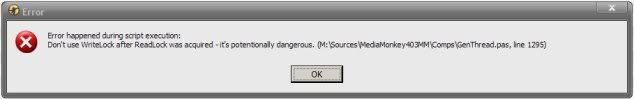
Also,
I was getting the error above where you said there were unicode characters in the paths. I took a lot of stuff out of the library and that error went away, but how can I find and fix these bad characters?
Thanks for all your fine work!
Bob
Re: Import M3U 3.6 - Updated 17/02/2011
Posted: Sat Jul 14, 2012 2:52 pm
by jh006
rably, could you explain what you mean??? i don't know how or where to add a "commit" i can see the one in the loop, but keep in mind i do not know anything about adjusting scripts, i just can't stand having to retry the script more than 20 times to import 1 playslist,