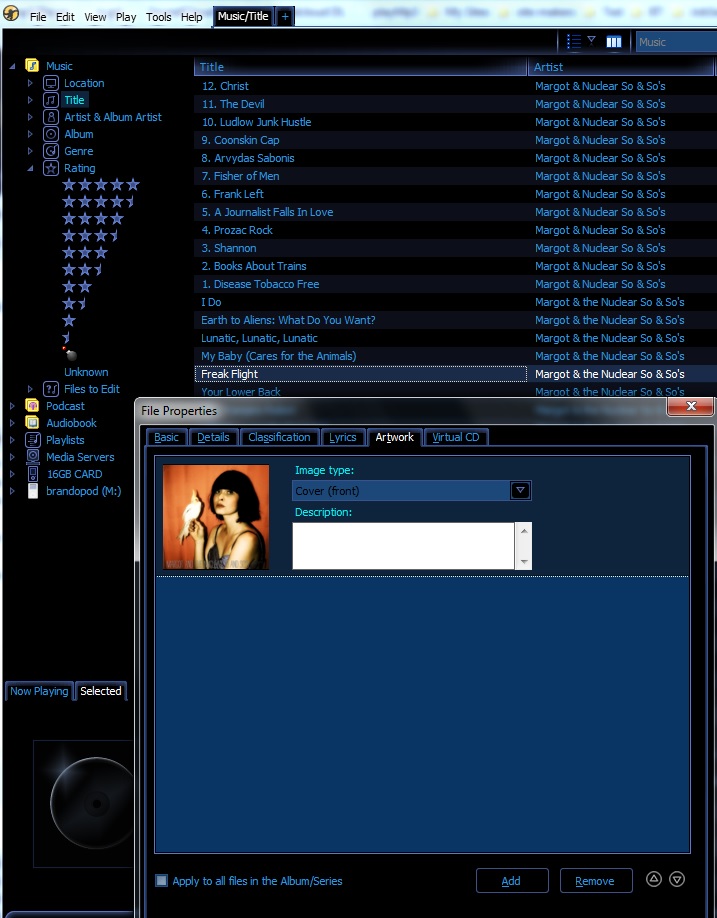I'm running Windows 7, and using MM Gold 4.0.7.1511
Any ideas!?
Similarly, double clicking on the album art area no longer expands the album art, it simply restarts the selected track in a new now playing queue of one song, just that track.
(UPDATE: I got confused here. I was double clicking since the single click wasn't expanding the album art as it used to... because it thinks there is no album art!)

Tags: Missing album art, album art doesn't display.