Alright,
I notice that if I put on a greatest hits, or something with a duplicate song, I get the prompt, "Do you want to replace the original file of the song?"
When I say no to all, bingo, the current album loses those songs.
Hey, I want those duplicates if I want to keep the song order of the "greatest hits"
What do I need to do?
Thanks, guys
Lyndon
Salt Lake City, Utah
Keeping all songs on a cd, despite duplicates
Moderator: Gurus
-
nohitter151
- Posts: 23640
- Joined: Wed Aug 09, 2006 10:20 am
- Location: NJ, USA
- Contact:
Re: Keeping all songs on a cd, despite duplicates
Are you talking about burning a CD, or what exactly do you mean?
MediaMonkey user since 2006
Need help? Got a suggestion? Can't find something?
Please no PMs in reply to a post. Just reply in the thread.
Need help? Got a suggestion? Can't find something?
Please no PMs in reply to a post. Just reply in the thread.
Re: Keeping all songs on a cd, despite duplicates
Nohitter:
Not burning one, just adding to the library. I want to play a cd completely, and not have my ripping not rip the "duplicate" songs.
I just bought a Logitech Squeezebox Touch, and I am excited in how to incorporate that into my system.
Not burning one, just adding to the library. I want to play a cd completely, and not have my ripping not rip the "duplicate" songs.
I just bought a Logitech Squeezebox Touch, and I am excited in how to incorporate that into my system.
-
nohitter151
- Posts: 23640
- Joined: Wed Aug 09, 2006 10:20 am
- Location: NJ, USA
- Contact:
Re: Keeping all songs on a cd, despite duplicates
You probably just need to incorporate the track number into the filename so that the first ripped track isn't overwritten by the next track of the same title.
MediaMonkey user since 2006
Need help? Got a suggestion? Can't find something?
Please no PMs in reply to a post. Just reply in the thread.
Need help? Got a suggestion? Can't find something?
Please no PMs in reply to a post. Just reply in the thread.
Re: Keeping all songs on a cd, despite duplicates
So my Destination is:
F:\MusicLibrary2010\<Artist> - <Title> And then I should add <Track#> and if there is more than one disc to add that as well?
And the D:\TrackO1.cda
F:\MusicLibrary2010\<Artist> - <Title> And then I should add <Track#> and if there is more than one disc to add that as well?
And the D:\TrackO1.cda
Re: Keeping all songs on a cd, despite duplicates
It might be wiser to use at least:
F:\MusicLibrary2010\<Artist>\<Album>\<Track#> - <Title>
or if you like:
F:\MusicLibrary2010\<Artist>\<Album>\<Artist> - <Track#> - <Title>
This would prevent duplicate issue in pretty much all cases (unless an artist has 2 albums with the same name and tracks with the same track number and title
I would suggest to use
F:\MusicLibrary2010\<Album Artist>\<Album>\<Artist> - <Track#> - <Title>
to prevent splitting of tracks from the same album among different folders which especially happens a lot with compilation albums.
F:\MusicLibrary2010\<Artist>\<Album>\<Track#> - <Title>
or if you like:
F:\MusicLibrary2010\<Artist>\<Album>\<Artist> - <Track#> - <Title>
This would prevent duplicate issue in pretty much all cases (unless an artist has 2 albums with the same name and tracks with the same track number and title
I would suggest to use
F:\MusicLibrary2010\<Album Artist>\<Album>\<Artist> - <Track#> - <Title>
to prevent splitting of tracks from the same album among different folders which especially happens a lot with compilation albums.
Download MediaMonkey | License
Help: Knowledge Base | MediaMonkey for Windows 5 | MediaMonkey for Android
Lowlander (MediaMonkey user since 2003)
Help: Knowledge Base | MediaMonkey for Windows 5 | MediaMonkey for Android
Lowlander (MediaMonkey user since 2003)
Re: Keeping all songs on a cd, despite duplicates
I will try that.I would suggest to use
F:\MusicLibrary2010\<Album Artist>\<Album>\<Artist> - <Track#> - <Title>
to prevent splitting of tracks from the same album among different folders which especially happens a lot with compilation albums.
Today, I was trying to rip this album
Pierre de Gaillande Sings Georges Brassens
Album: Bad Reputation
But the Amazon tag sees it as the artist as Bad Reputation. How does one invert, or change the incorrect information?
freedb had no information on this spoken word cd
http://www.amazon.com/Pierre-Gaillande- ... B003INBO6U
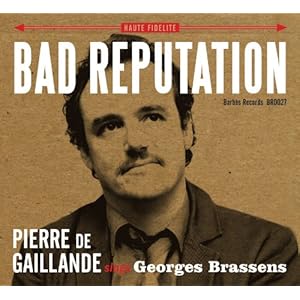
Re: Keeping all songs on a cd, despite duplicates
For these uncommon instances I'd open the Track Properties and manually adjust the incorrect data.
Download MediaMonkey | License
Help: Knowledge Base | MediaMonkey for Windows 5 | MediaMonkey for Android
Lowlander (MediaMonkey user since 2003)
Help: Knowledge Base | MediaMonkey for Windows 5 | MediaMonkey for Android
Lowlander (MediaMonkey user since 2003)
Re: Keeping all songs on a cd, despite duplicates
I will try that this weekend, just too much at work until then.Lowlander wrote:For these uncommon instances I'd open the Track Properties and manually adjust the incorrect data.
Thank you,
Lyndon
