by Riegelstriegel » Fri Jan 05, 2024 12:01 pm
Hi Peke, thanks for your reply! I am on 2829 already.
I have attached a screenshot of my error message:
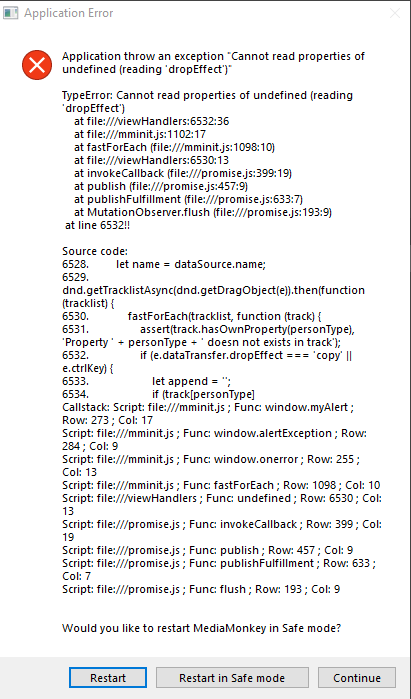
Also, here is a screenshot of my layout in the moment of the crash. Maybe it helps. I simply highlighted the song in the library list and pressed Ctrl C/Ctrl V to make the MM crash.
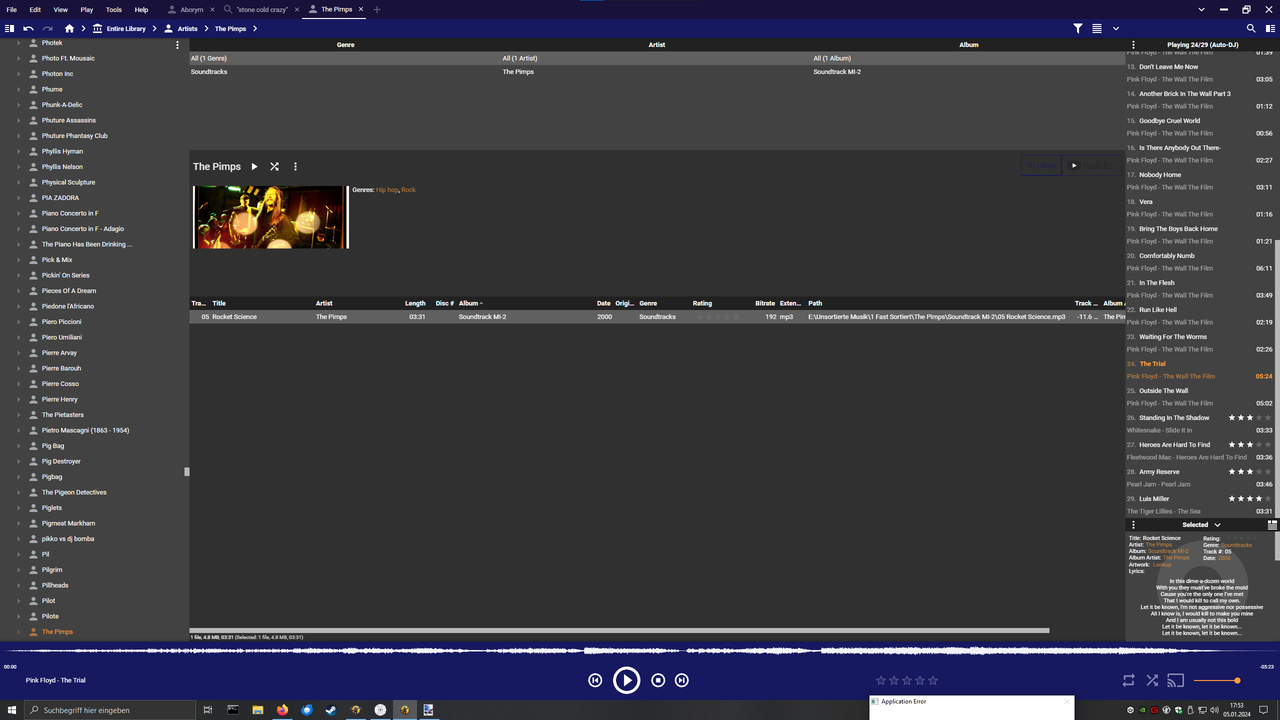
If needed, I can also install the debug version again and send you a log. Just let me know!
Hi Peke, thanks for your reply! I am on 2829 already.
I have attached a screenshot of my error message:
[img]https://i.postimg.cc/4xN6L7gS/MM5-C-P-error.png[/img]
Also, here is a screenshot of my layout in the moment of the crash. Maybe it helps. I simply highlighted the song in the library list and pressed Ctrl C/Ctrl V to make the MM crash.
[img]https://i.postimg.cc/bNqNk1x4/MM5-C-P-error-full.png[/img]
If needed, I can also install the debug version again and send you a log. Just let me know!